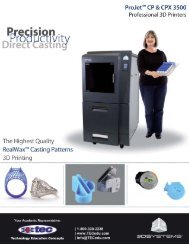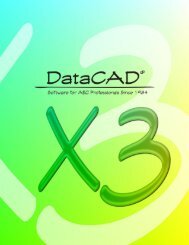Getting Started SURFCAM
Getting Started SURFCAM
Getting Started SURFCAM
Create successful ePaper yourself
Turn your PDF publications into a flip-book with our unique Google optimized e-Paper software.
Step 4: Draw the stock profile<br />
Since this part is ten inches square, you must create stock that is larger than the part. In this case,<br />
you will use standard 12 inch square stock. You will draw the square stock profile the same way<br />
you drew the square profile of the part except that the lower left corner of the stock will be located<br />
to the left and below the origin by one inch.<br />
1<br />
On the Create menu,<br />
click Line<br />
2 Click Rectangle<br />
3<br />
Set the dialog as shown and<br />
click OK<br />
Project 1 • Draw a 2D Part | 53