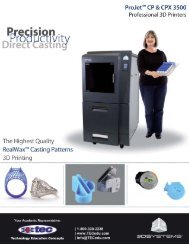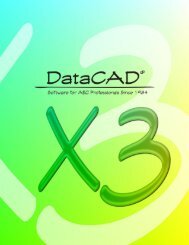Getting Started SURFCAM
Getting Started SURFCAM
Getting Started SURFCAM
You also want an ePaper? Increase the reach of your titles
YUMPU automatically turns print PDFs into web optimized ePapers that Google loves.
By default, Chain is selected on the Select Chain toolbar. You will create a chain from the stock<br />
profile.<br />
2<br />
Click twice on the stock profile to<br />
chain it<br />
The Face Milling dialog displays. Next you will select a tool from the <strong>SURFCAM</strong> tool library. Since<br />
this is a facing operation, the system will automatically display a list of all face mills in the library.<br />
3<br />
Click Select Tool<br />
66 | Get <strong>Started</strong> with <strong>SURFCAM</strong>