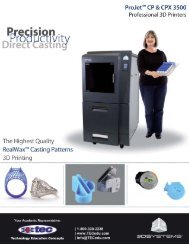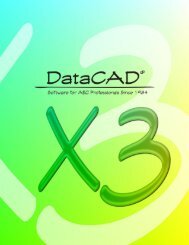Getting Started SURFCAM
Getting Started SURFCAM
Getting Started SURFCAM
Create successful ePaper yourself
Turn your PDF publications into a flip-book with our unique Google optimized e-Paper software.
<strong>SURFCAM</strong> 3 Axis Milling<br />
<strong>SURFCAM</strong> generates optimized 3-axis toolpaths on any surface.<br />
Typical 3 Axis Workflow<br />
The creation of most 3 Axis operations follows the same basic workflow.<br />
1. On the NC menu, click 3 Axis and then click the type of operation you want to create.<br />
2. The Select toolbar is displayed and <strong>SURFCAM</strong> prompts you to select surfaces to cut across.<br />
3. If an operation was selected that includes 3 axis roughing passes (SRM, Z Rough or Plunge<br />
Rough), you must define the size and shape of the initial stock using the Material Information<br />
dialog.<br />
4. On the Tool Information tab, select a cutting tool and material, then set speeds and feed rates.<br />
5. On the Cut Control tab, define the machining parameters for this operation.<br />
126 | Get <strong>Started</strong> with <strong>SURFCAM</strong>