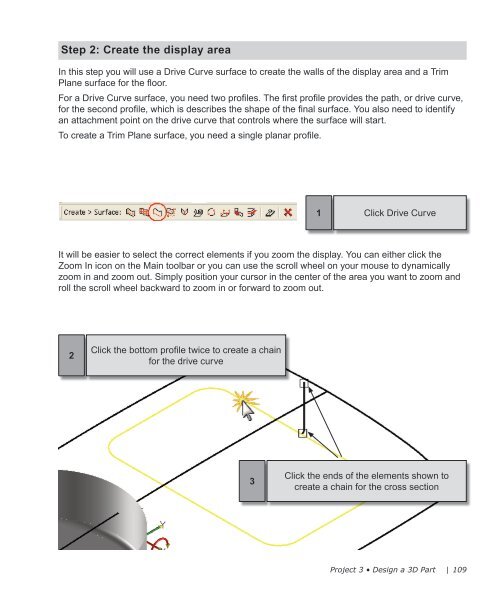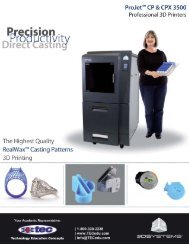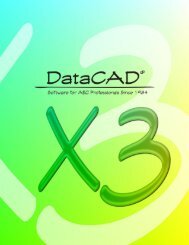Getting Started SURFCAM
Getting Started SURFCAM
Getting Started SURFCAM
You also want an ePaper? Increase the reach of your titles
YUMPU automatically turns print PDFs into web optimized ePapers that Google loves.
Step 2: Create the display area<br />
In this step you will use a Drive Curve surface to create the walls of the display area and a Trim<br />
Plane surface for the floor.<br />
For a Drive Curve surface, you need two profiles. The first profile provides the path, or drive curve,<br />
for the second profile, which is describes the shape of the final surface. You also need to identify<br />
an attachment point on the drive curve that controls where the surface will start.<br />
To create a Trim Plane surface, you need a single planar profile.<br />
1 Click Drive Curve<br />
It will be easier to select the correct elements if you zoom the display. You can either click the<br />
Zoom In icon on the Main toolbar or you can use the scroll wheel on your mouse to dynamically<br />
zoom in and zoom out. Simply position your cursor in the center of the area you want to zoom and<br />
roll the scroll wheel backward to zoom in or forward to zoom out.<br />
2<br />
Click the bottom profile twice to create a chain<br />
for the drive curve<br />
3<br />
Click the ends of the elements shown to<br />
create a chain for the cross section<br />
Project 3 • Design a 3D Part | 109