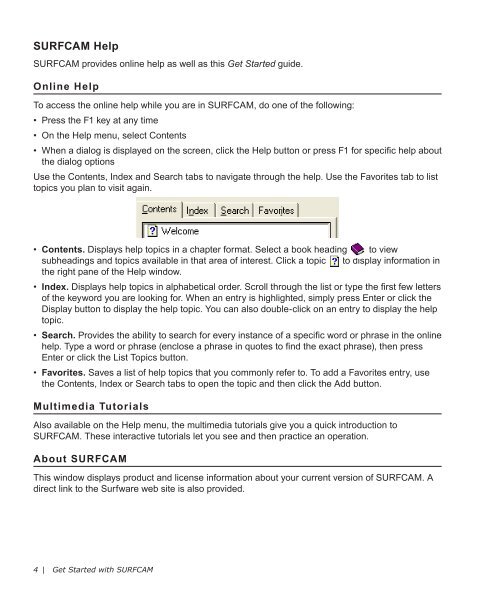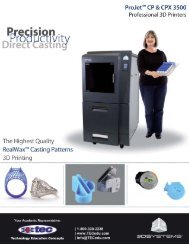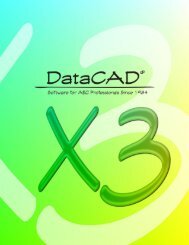Getting Started SURFCAM
Getting Started SURFCAM
Getting Started SURFCAM
You also want an ePaper? Increase the reach of your titles
YUMPU automatically turns print PDFs into web optimized ePapers that Google loves.
<strong>SURFCAM</strong> Help<br />
<strong>SURFCAM</strong> provides online help as well as this Get <strong>Started</strong> guide.<br />
Online Help<br />
To access the online help while you are in <strong>SURFCAM</strong>, do one of the following:<br />
• Press the F1 key at any time<br />
• On the Help menu, select Contents<br />
• When a dialog is displayed on the screen, click the Help button or press F1 for specific help about<br />
the dialog options<br />
Use the Contents, Index and Search tabs to navigate through the help. Use the Favorites tab to list<br />
topics you plan to visit again.<br />
• Contents. Displays help topics in a chapter format. Select a book heading to view<br />
subheadings and topics available in that area of interest. Click a topic to display information in<br />
the right pane of the Help window.<br />
• Index. Displays help topics in alphabetical order. Scroll through the list or type the first few letters<br />
of the keyword you are looking for. When an entry is highlighted, simply press Enter or click the<br />
Display button to display the help topic. You can also double-click on an entry to display the help<br />
topic.<br />
• Search. Provides the ability to search for every instance of a specific word or phrase in the online<br />
help. Type a word or phrase (enclose a phrase in quotes to find the exact phrase), then press<br />
Enter or click the List Topics button.<br />
• Favorites. Saves a list of help topics that you commonly refer to. To add a Favorites entry, use<br />
the Contents, Index or Search tabs to open the topic and then click the Add button.<br />
Multimedia Tutorials<br />
Also available on the Help menu, the multimedia tutorials give you a quick introduction to<br />
<strong>SURFCAM</strong>. These interactive tutorials let you see and then practice an operation.<br />
About <strong>SURFCAM</strong><br />
This window displays product and license information about your current version of <strong>SURFCAM</strong>. A<br />
direct link to the Surfware web site is also provided.<br />
4 | Get <strong>Started</strong> with <strong>SURFCAM</strong>