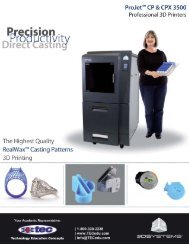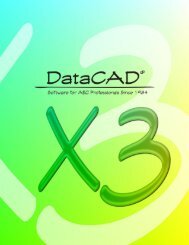Getting Started SURFCAM
Getting Started SURFCAM
Getting Started SURFCAM
Create successful ePaper yourself
Turn your PDF publications into a flip-book with our unique Google optimized e-Paper software.
Next you will create a fillet surface at the bottom of the dial opening. First, you need to change the<br />
side of the surface arrows so they point towards the inside so that the fillet will be created on the<br />
inside of the surfaces. In the illustration below, you can see that the arrows are currently pointing<br />
towards the outside.<br />
Note: The direction of the surface arrows may differ depending on how the chain was selected.<br />
Therefore the surfaces that you created may have a different direction than that shown below. Both<br />
arrows should point towards the inside before the fillet is created.<br />
8<br />
On the Edit menu, click<br />
Surfaces<br />
9 Click Side<br />
106 | Get <strong>Started</strong> with <strong>SURFCAM</strong>