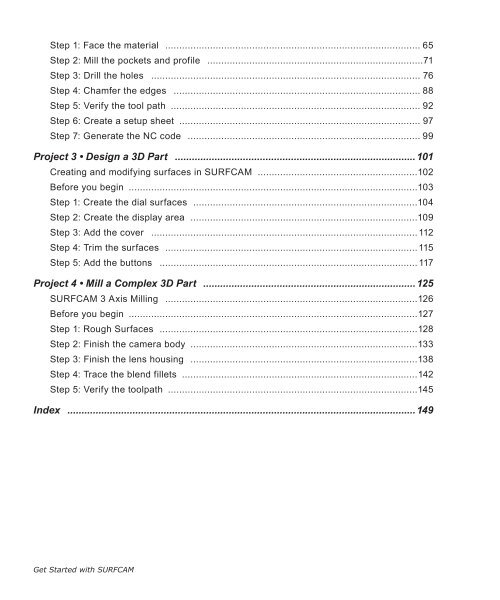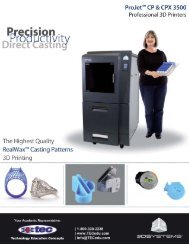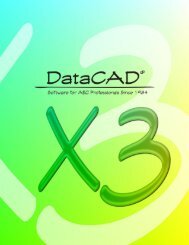Getting Started SURFCAM
Getting Started SURFCAM
Getting Started SURFCAM
Create successful ePaper yourself
Turn your PDF publications into a flip-book with our unique Google optimized e-Paper software.
Step 1: Face the material ............................................................................................ 65<br />
Step 2: Mill the pockets and profile ..............................................................................71<br />
Step 3: Drill the holes ................................................................................................. 76<br />
Step 4: Chamfer the edges ......................................................................................... 88<br />
Step 5: Verify the tool path ......................................................................................... 92<br />
Step 6: Create a setup sheet ...................................................................................... 97<br />
Step 7: Generate the NC code .................................................................................... 99<br />
Project 3 • Design a 3D Part ...................................................................................... 101<br />
Creating and modifying surfaces in <strong>SURFCAM</strong> .........................................................102<br />
Before you begin .......................................................................................................103<br />
Step 1: Create the dial surfaces ................................................................................104<br />
Step 2: Create the display area .................................................................................109<br />
Step 3: Add the cover ................................................................................................ 112<br />
Step 4: Trim the surfaces ........................................................................................... 115<br />
Step 5: Add the buttons ............................................................................................. 117<br />
Project 4 • Mill a Complex 3D Part ............................................................................ 125<br />
<strong>SURFCAM</strong> 3 Axis Milling ...........................................................................................126<br />
Before you begin .......................................................................................................127<br />
Step 1: Rough Surfaces .............................................................................................128<br />
Step 2: Finish the camera body .................................................................................133<br />
Step 3: Finish the lens housing ..................................................................................138<br />
Step 4: Trace the blend fillets ....................................................................................142<br />
Step 5: Verify the toolpath .........................................................................................145<br />
Index ............................................................................................................................ 149<br />
Get <strong>Started</strong> with <strong>SURFCAM</strong>