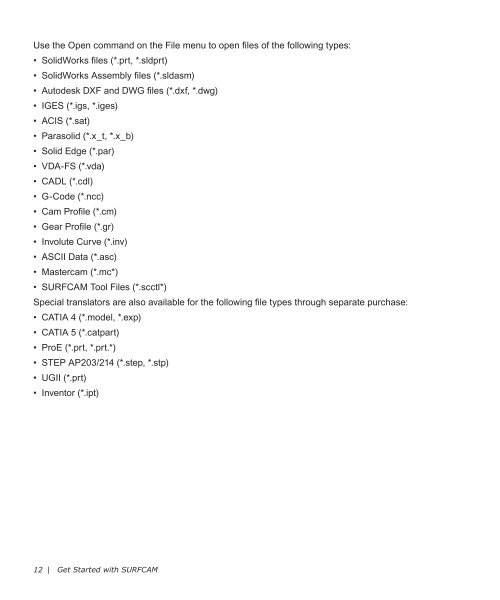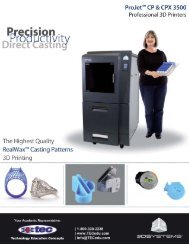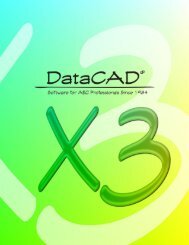Getting Started SURFCAM
Getting Started SURFCAM
Getting Started SURFCAM
Create successful ePaper yourself
Turn your PDF publications into a flip-book with our unique Google optimized e-Paper software.
Use the Open command on the File menu to open files of the following types:<br />
• SolidWorks files (*.prt, *.sldprt)<br />
• SolidWorks Assembly files (*.sldasm)<br />
• Autodesk DXF and DWG files (*.dxf, *.dwg)<br />
• IGES (*.igs, *.iges)<br />
• ACIS (*.sat)<br />
• Parasolid (*.x_t, *.x_b)<br />
• Solid Edge (*.par)<br />
• VDA-FS (*.vda)<br />
• CADL (*.cdl)<br />
• G-Code (*.ncc)<br />
• Cam Profile (*.cm)<br />
• Gear Profile (*.gr)<br />
• Involute Curve (*.inv)<br />
• ASCII Data (*.asc)<br />
• Mastercam (*.mc*)<br />
• <strong>SURFCAM</strong> Tool Files (*.scctl*)<br />
Special translators are also available for the following file types through separate purchase:<br />
• CATIA 4 (*.model, *.exp)<br />
• CATIA 5 (*.catpart)<br />
• ProE (*.prt, *.prt.*)<br />
• STEP AP203/214 (*.step, *.stp)<br />
• UGII (*.prt)<br />
• Inventor (*.ipt)<br />
12 | Get <strong>Started</strong> with <strong>SURFCAM</strong>