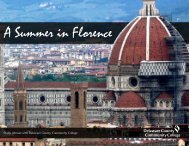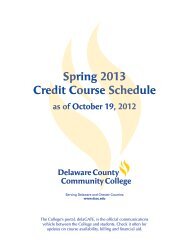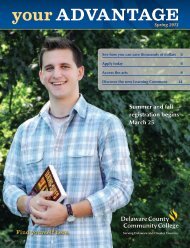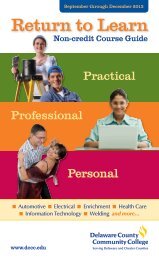2010 Catalog - Delaware County Community College
2010 Catalog - Delaware County Community College
2010 Catalog - Delaware County Community College
Create successful ePaper yourself
Turn your PDF publications into a flip-book with our unique Google optimized e-Paper software.
COURSE DESCRIPTIONS 119<br />
linear methods to achieve structure.<br />
• Analyze proportion and form to build complex<br />
geometric forms.<br />
• Create drawings using one-point, two-point, three-point<br />
and intuitive perspective techniques.<br />
Employ the value scale to achieve volume and mass.<br />
• Apply rapid "visualization processes to draw objects<br />
from memory.<br />
• Produce finished "symbol" drawings through the process<br />
of icon translation.<br />
Prereq. GRA 133<br />
3 Credits 6 Weekly Lecture Hours<br />
GRA 208<br />
Computer Illustration<br />
This course is an introduction to the computer as a drawing<br />
and design tool. An object-oriented drawing program is introduced<br />
with hands on computer instruction. Basic vector<br />
graphic techniques, organizing the components of an illustration,<br />
printing Postscript proofs, text entry and formatting,<br />
color mixing and palette organization, color proofing and<br />
special path operations are stressed. In this course, students<br />
should gain an understanding of using computers for the<br />
creation of drawings and illustrations. Students will be<br />
given hands-on instruction on Apple Macintosh computers<br />
using industry standard drawing software.<br />
Upon successful completion of this course, students<br />
should be able to:<br />
• Choose appropriate menus and commands in order to<br />
create and modify object-oriented drawings.<br />
• Control fills, strokes, position and orientation of<br />
vector object.<br />
• Organize drawings using layers.<br />
• Print Postscript graphic files on a black and white<br />
laser printer.<br />
• Control and manipulate Bezir curves and paths.<br />
• Create color palettes and choose appropriate color<br />
matching systems.<br />
• Format text using typographic controls.<br />
• Print Postscript graphic files on a color printer.<br />
Recommendation: Satisfactory score on Macintosh<br />
computer assessment test<br />
Prereq. GRA 133 and GRA 122<br />
3 Credits 3 Weekly Lecture Hours<br />
GRA 211<br />
Digital Imaging<br />
This course introduces the use of bitmapped image<br />
editing software for the creation of bitmap, grayscale and<br />
color imagery. Special attention is given to scanning<br />
images, resolution formulas, appropriate file formats for<br />
use in graphic applications, color correction, organization<br />
of images, printing and prepress production and color<br />
management are covered. In this course, students should<br />
gain skills in critical color comparison and manipulation<br />
and understand the process of preparing graphic files for<br />
production. Students will be given hands-on instruction on<br />
Apple Macintosh computers using industry standard<br />
imaging and scanning software.<br />
Upon successful completion of this course, students<br />
should be able to:<br />
• Demonstrate mastery of using the basic menus,<br />
commands and palettes of an image-editing program.<br />
• Manipulate color formulas and articulate the differences<br />
between color modes.<br />
• Operate a flatbed scanner to input line art grayscale<br />
and color images and choose appropriate resolutions<br />
for each.<br />
• Manipulate scanned images for direct output or export<br />
to other types of graphic programs.<br />
• Use color correction functions to improve the quality of<br />
scanned images.<br />
• Print proofs to a color printer for color composition<br />
and correction.<br />
• Format a document for print and digital production and<br />
export to other graphic programs.<br />
• Recommendation: Satisfactory score on Macintosh<br />
computer assessment test<br />
• Manipulate a composite image using layers and<br />
masking techniques.<br />
• Create advanced special effects.<br />
Prereq. GRA 122 and GRA 133<br />
3 Credits 3 Weekly Lecture Hours<br />
GRA 213<br />
Page Layout<br />
This course covers the fundamentals of using computer<br />
based publishing software. Students complete several<br />
activities and tutorials in order to create a variety of simple<br />
documents that integrates type and graphics. Advanced<br />
features of computer-based publishing software for the<br />
production of multi-page color documents will be covered.<br />
In this course, students gain an understanding of using the<br />
computer for the creation of publication design. Students<br />
will be given hands-on instruction on Apple Macintosh<br />
computers using industry standard publication software.<br />
Upon successful completion of this course, students<br />
should be able to:<br />
• Demonstrate mastery of using the basic menus,<br />
commands and tools of a page layout program.<br />
• Select, specify and copyfit text and display type using<br />
correct terminology.<br />
• Import and edit text imported from a word<br />
processing program.<br />
• Apply character and paragraph style formatting to text.<br />
• Customize and wrap text flow.<br />
• Import, crop and scale graphic elements.<br />
• Create master pages.<br />
• Create multiple-page publications integrating text,<br />
bitmapped and object-oriented graphics.<br />
• Utilize style sheets, master pages and templates to<br />
organize complex documents.<br />
• Utilize color-matching systems.<br />
• Apply appropriate file management techniques<br />
for prepress.<br />
• Prepare a multiple-page document for output from a<br />
service bureau.<br />
Prereq. GRA 208 and GRA 211<br />
3 Credits 3 Weekly Lecture Hours<br />
GRA 215<br />
Typography<br />
This intermediate level course for graphic design<br />
majors concerns itself with the characteristics and design<br />
applications of type used in printed and digital matter.<br />
Students plan and produce a series of portfolio-quality<br />
projects to explore the use of type as a design element.<br />
Course work includes lecture, computer lab and class<br />
discussion and critique.<br />
Upon successful completion of this course, students<br />
should be able to:<br />
• Use the principles of positive/negative space, rhythm,<br />
texture and composition in manipulating letterforms as<br />
design elements.<br />
• Select appropriate typefaces that enhance verbal<br />
messages.<br />
• Identify and categorize commonly used type families.<br />
• Employ letter, word and line spacing that enhance the<br />
appearance and readability of type.<br />
• Use appropriate comping methods to indicate text and<br />
display type in a layout.<br />
• Arrange and assemble display and text in a page layout<br />
relating it to other design elements.<br />
• Apply typographic hierarchy to organize a page layout.<br />
Prereq. GRA 123 and GRA 208<br />
3 Credits<br />
GRA 225<br />
Pre-press and Printing Process<br />
In this course you will investigate digital file composition<br />
and the use of computing technology as it applies to the<br />
preparation of digital files for the printing industry. Printing<br />
and binding methods used to reproduce the work of the<br />
graphic designer will be studied. Technical, time and budget<br />
constraints are emphasized in order to relate design and<br />
production costs to real-world situations. Students will gain<br />
hands-on experience with a variety of graphics hardware<br />
and software commonly used for computer prepress.<br />
Coursework includes lecture, demonstration, case study,<br />
field trips, projects and discussion.<br />
Upon successful completion of this course, the student<br />
should be able to:<br />
• Define design objectives and how work flows thru the<br />
imaging process.<br />
• Identify and define line art and halftone reproduction<br />
processes.<br />
• Identify and define the most commonly used proofing<br />
methods and color systems.<br />
• Identify, characterize and select appropriate paper stock<br />
for various types of printing jobs.<br />
• Define and differentiate between the various commercialprinting<br />
methods.<br />
• Identify and define printing-related processes such as<br />
engraving, embossing, diecutting, foil stamping and the<br />
most commonly used bindery methods.<br />
• Identify and list the advantages, disadvantages and<br />
capabilities of different storage media and use of file<br />
compression utilities for file transfer and storage.<br />
• Perform font management activities.<br />
• Understand, use and apply calibration techniques to<br />
computer monitors and desktop scanners.<br />
• Apply troubleshooting techniques to hardware and<br />
software problems.<br />
• Output digital files on Postscript and non-Postscript<br />
printers.<br />
Prereq. GRA 208, GRA 211 and GRA 213<br />
3 Credits<br />
GRA 227<br />
Web Graphics<br />
This course introduces students to the design of web<br />
pages and user-interaction and application for the World<br />
Wide Web (WWW). The focus of this course will be functional<br />
design that encourages, enhances and simplifies the<br />
web browsing experience. Students learn to design effective<br />
user interfaces using image editing software, Hypertext<br />
Markup Language (HTML) editors and other web development<br />
software. Students will explore interface theory,<br />
design principles and develop hands-on experience<br />
creating visually exciting web pages.<br />
This course is intended for students wishing to pursue a<br />
career or advanced study in graphic design as it relates to<br />
design of web graphics and their interaction.<br />
Upon successful completion of this course, the student<br />
should be able to:<br />
• Employ the theory and principles of effective user<br />
interface design.<br />
• Apply basic design principles to the structure of HTML<br />
formatted web documents with emphasis on the<br />
visual aesthetic.<br />
• Organize effective navigation between various<br />
interface designs.<br />
• Apply basic HTML hard-coding to web documents using<br />
visual editing software.<br />
• Use image-editing software to produce efficient<br />
web graphics.<br />
• Use a professional quality visual editor to develop and<br />
maintain web documents and sites.<br />
• Transfer files to a server using File Transfer Protocol(FTP)<br />
Prereq. GRA 213 and GRA 215<br />
3 Credits