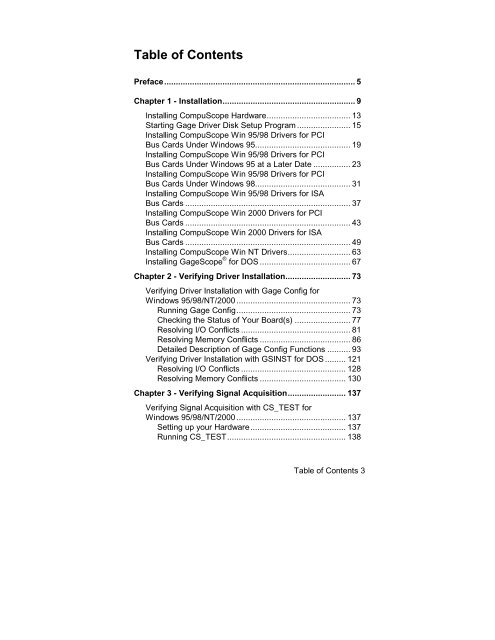Driver Installation Guide - Egmont Instruments
Driver Installation Guide - Egmont Instruments
Driver Installation Guide - Egmont Instruments
Create successful ePaper yourself
Turn your PDF publications into a flip-book with our unique Google optimized e-Paper software.
Table of Contents<br />
Preface.................................................................................. 5<br />
Chapter 1 - <strong>Installation</strong>......................................................... 9<br />
Installing CompuScope Hardware.................................... 13<br />
Starting Gage <strong>Driver</strong> Disk Setup Program ....................... 15<br />
Installing CompuScope Win 95/98 <strong>Driver</strong>s for PCI<br />
Bus Cards Under Windows 95......................................... 19<br />
Installing CompuScope Win 95/98 <strong>Driver</strong>s for PCI<br />
Bus Cards Under Windows 95 at a Later Date ................ 23<br />
Installing CompuScope Win 95/98 <strong>Driver</strong>s for PCI<br />
Bus Cards Under Windows 98......................................... 31<br />
Installing CompuScope Win 95/98 <strong>Driver</strong>s for ISA<br />
Bus Cards ....................................................................... 37<br />
Installing CompuScope Win 2000 <strong>Driver</strong>s for PCI<br />
Bus Cards ....................................................................... 43<br />
Installing CompuScope Win 2000 <strong>Driver</strong>s for ISA<br />
Bus Cards ....................................................................... 49<br />
Installing CompuScope Win NT <strong>Driver</strong>s........................... 63<br />
Installing GageScope ® for DOS ....................................... 67<br />
Chapter 2 - Verifying <strong>Driver</strong> <strong>Installation</strong>............................ 73<br />
Verifying <strong>Driver</strong> <strong>Installation</strong> with Gage Config for<br />
Windows 95/98/NT/2000 ................................................. 73<br />
Running Gage Config................................................. 73<br />
Checking the Status of Your Board(s) ........................ 77<br />
Resolving I/O Conflicts ............................................... 81<br />
Resolving Memory Conflicts ....................................... 86<br />
Detailed Description of Gage Config Functions .......... 93<br />
Verifying <strong>Driver</strong> <strong>Installation</strong> with GSINST for DOS ......... 121<br />
Resolving I/O Conflicts ............................................. 128<br />
Resolving Memory Conflicts ..................................... 130<br />
Chapter 3 - Verifying Signal Acquisition......................... 137<br />
Verifying Signal Acquisition with CS_TEST for<br />
Windows 95/98/NT/2000 ............................................... 137<br />
Setting up your Hardware......................................... 137<br />
Running CS_TEST................................................... 138<br />
Table of Contents 3