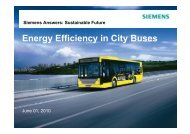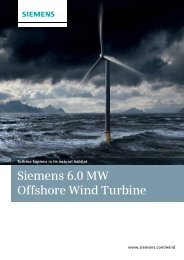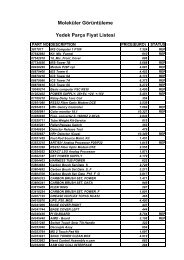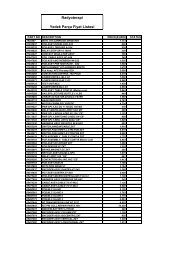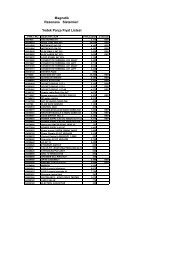2 Electrical Installation Issue 10/06 Input voltage range 3 AC 500 V – 600 V, ± 10 % (Unfiltered) Order No. 6SE6<strong>440</strong>- 2UE17- 5CA1 2UE21- 5CA1 2UE22- 2CA1 2UE24- 0CA1 2UE25- 5CA1 2UE27- 5CA1 2UE31- 1CA1 Frame Size C D Output Rating(CT) 2UE31- 5DA1 [kW] 0,75 1,5 2,2 4,0 5,5 7,5 11,0 15,0 [hp] 1,0 2,0 3,0 5,0 7,5 10,0 15,0 20,0 Output Power [kVA] 1,3 2,6 3,7 5,8 8,6 10,5 16,2 21,0 CT-Input Current 1) [A] 2,0 3,7 5,3 8,1 11,1 14,4 21,5 24,9 CT-Output Current [A] 1,4 2,7 3,9 6,1 9,0 11,0 17,0 22,0 VT-Input Current 1) [A] 3,2 4,4 6,9 9,4 12,6 18,1 24,9 30,0 VT-Output Current [A] 2,7 3,9 6,1 9,0 11,0 17,0 22,0 27,0 Fuse [A] 10 10 10 16 16 25 32 35 Recommended 3NA 3803-6 3803-6 3803-6 3805-6 3805-6 3810-6 3812-6 3814-6 For UL specified 3NE * * * * * * * 1803-0 Input Cable, min. Input Cable, max. Output Cable, min. Output Cable, max. Weight [mm 2 ] 1,0 1,0 1,0 1,5 1,5 2,5 4,0 6,0 [AWG] 18 18 18 16 16 14 12 10 [mm 2 ] 10,0 10,0 10,0 10,0 10,0 10,0 10,0 35,0 [AWG] 8 8 8 8 8 8 8 2 [mm 2 ] 1,0 1,0 1,0 1,0 1,0 2,5 4,0 4,0 [AWG] 18 18 18 18 18 14 12 12 [mm 2 ] 10,0 10,0 10,0 10,0 10,0 10,0 10,0 35,0 [AWG] 8 8 8 8 8 8 8 2 [kg] 5,5 5,5 5,5 5,5 5,5 5,5 5,5 16,0 [lbs] 12,1 12,1 12,1 12,1 12,1 12,1 12,1 35,0 Tightening torques for [Nm] 2,25 10 power terminals [lbf.in] (20) (89) Order No. 6SE6<strong>440</strong>- 2UE31- 8DA1 2UE32- 2DA1 2UE33- 0EA1 2UE33- 7EA1 2UE34- 5FA1 Frame Size D E F Output Rating(CT) 2UE35- 5FA1 2UE37- 5FA1 [kW] 18,5 22,0 30,0 37,0 45,0 55,0 75,0 [hp] 25,0 30,0 40,0 50,0 60,0 75,0 100,0 Output Power [kVA] 25,7 30,5 39,1 49,5 59,1 73,4 94,3 CT-Input Current 1) [A] 30,0 35,0 48,0 58,0 69,0 83,0 113,0 CT-Output Current [A] 27,0 32,0 41,0 52,0 62,0 77,0 99,0 VT-Input Current 1) [A] 35,0 48,0 58,0 69,0 83,0 113,0 138,0 VT-Output Current [A] 32,0 41,0 52,0 62,0 77,0 99,0 125,0 Fuse [A] 50 63 80 80 125 160 160 Recommended 3NA 3820-6 3822-6 3824-6 3824-6 3132-6 3136-6 3136-6 For UL specified 3NE 1817-0 1818-0 1820-0 1820-0 1022-0 1224-0 1224-0 Input Cable, min. Input Cable, max. Output Cable, min. Output Cable, max. Weight [mm 2 ] 10,0 10,0 16,0 25,0 25,0 50,0 50,0 [AWG] 8 8 6 3 3 1/0 1/0 [mm 2 ] 35,0 35,0 35,0 35,0 150,0 150,0 150,0 [AWG] 2 2 2 2 300 300 300 [mm 2 ] 6,0 10,0 16,0 16,0 25,0 35,0 50,0 [AWG] 10 8 6 6 3 2 1/0 [mm 2 ] 35,0 35,0 35,0 35,0 150,0 150,0 150,0 [AWG] 2 2 2 2 300 300 300 [kg] 16,0 16,0 20,0 20,0 56,0 56,0 56,0 [lbs] 35,0 35,0 44,0 44,0 123,0 123,0 123,0 Tightening torques for [Nm] 10 50 power terminals [lbf.in] (89) (445) 1) Secondary conditions: Input current at the rated operating point - applies for the short-circuit voltage of the line supply V k = 2 % referred to the rated drive converter power and a rated line supply voltage of 500 V without line commutating reactor. * UL listed fuses such as Class NON from Bussmann are required for use in America <strong>MICROM<strong>AS</strong>TER</strong> <strong>440</strong> 12 Operating Instructions (Compact)
Issue 10/06 2 Electrical Installation 2.2 Power Terminals Frame Size A You can gain access to the mains and motor terminals by removing the front covers. ‣ Frame Size A (Fig. 2-1) ‣ Frame Sizes B and C (Fig. 2-2) ‣ Frame sizes D and E (Fig. 2-3) ‣ Frame Size F (Fig. 2-4) ‣ Frame Sizes FX and GX (Fig. 2-5) ‣ Connection terminals for Frame Sizes A - F (Fig. 2-6) ‣ Connection overview for Frame Size FX (Fig. 2-7) ‣ Connection overview for Frame Size GX (Fig. 2-8) 1 2 3 4 Fig. 2-1 Removing front covers (Frame Size A) <strong>MICROM<strong>AS</strong>TER</strong> <strong>440</strong> Operating Instructions (Compact) 13