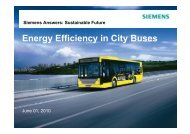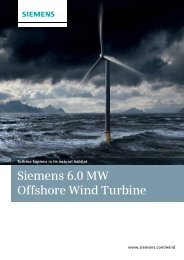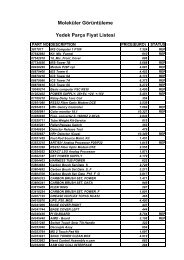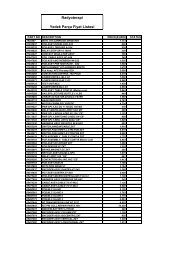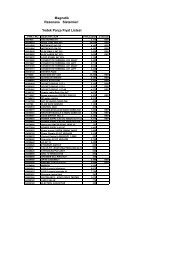MICROMASTER 440 - Siemens AS
MICROMASTER 440 - Siemens AS
MICROMASTER 440 - Siemens AS
Create successful ePaper yourself
Turn your PDF publications into a flip-book with our unique Google optimized e-Paper software.
Issue 10/06<br />
6 Commissioning<br />
6.5 Series commissioning<br />
An existing parameter set can be transferred to a <strong>MICROM<strong>AS</strong>TER</strong> <strong>440</strong> frequency<br />
inverter using STARTER or DriveMonitor (refer to Section 4.1 "Establishing<br />
communications <strong>MICROM<strong>AS</strong>TER</strong> <strong>440</strong> ⇔ STARTER").<br />
Typical applications for series commissioning include:<br />
1. If several drives are to be commissioned that have the same configuration and<br />
same functions. A quick / application commissioning (first commissioning) must<br />
be carried-out for the first drive. Its parameter values are then transferred to the<br />
other drives.<br />
2. When replacing <strong>MICROM<strong>AS</strong>TER</strong> <strong>440</strong> frequency inverters.<br />
6.6 Parameter reset of factory setting<br />
START<br />
P0003 = 1<br />
P0004 = 0<br />
P0010 = 30<br />
P0970 = 1<br />
END<br />
User access level<br />
1 Standard<br />
Parameter filter<br />
0 All parameters<br />
Commissioning parameter<br />
30 Factory setting<br />
Factory reset<br />
0 disabled<br />
1 Parameter reset<br />
The drive inverter carries-out a parameter reset (duration, approx. 10 s) and then<br />
automatically exits the reset menu and sets:<br />
P0970 = 0 : disabled<br />
P0010 = 0 : ready<br />
1<br />
0<br />
0<br />
0<br />
<strong>MICROM<strong>AS</strong>TER</strong> <strong>440</strong><br />
Operating Instructions (Compact) 75