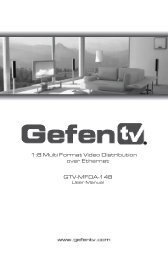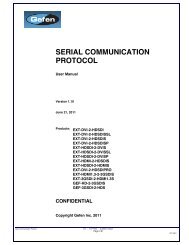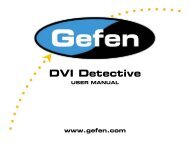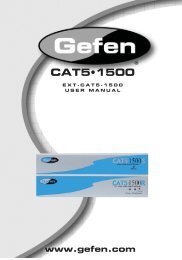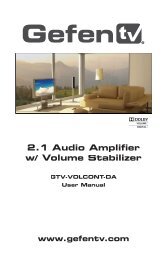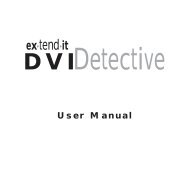Manual - Gefen
Manual - Gefen
Manual - Gefen
You also want an ePaper? Increase the reach of your titles
YUMPU automatically turns print PDFs into web optimized ePapers that Google loves.
Advanced Operation<br />
Web Interface<br />
Copy To<br />
Click to select<br />
the desired input(s).<br />
EDID Modes<br />
Click the drop-down list to select the EDID mode.<br />
If the EDID Mode is set to Last Output, then the<br />
EDID source will be set to Dynamic EDID.<br />
See the #set_edid command for details on<br />
using Dynamic EDID.<br />
Check All<br />
Places a check mark in each<br />
box under the Copy To column.<br />
Clear All<br />
Clears all check marks from the<br />
Copy To column.<br />
If the EDID Mode is set to Custom, then the EDID<br />
of the display that is connected to Output 1 will be<br />
used.<br />
Options:<br />
Custom, Last Output<br />
page | 90