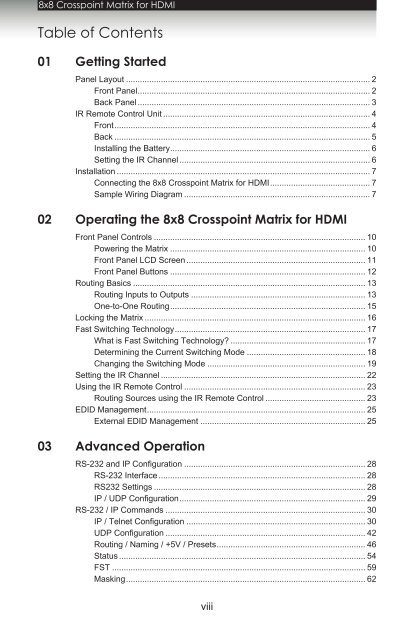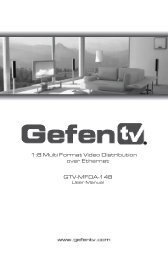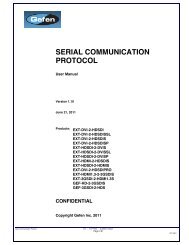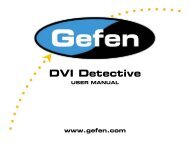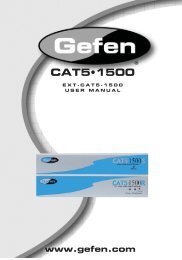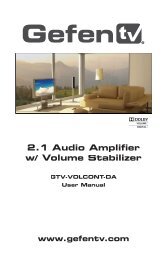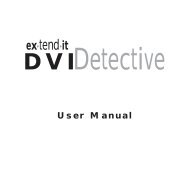Manual - Gefen
Manual - Gefen
Manual - Gefen
Create successful ePaper yourself
Turn your PDF publications into a flip-book with our unique Google optimized e-Paper software.
3GSDI 8x8 Crosspoint Audio Embedder Matrix for HDMI<br />
Table of Contents<br />
01 Getting Started<br />
Panel Layout.......................................................................................................... 2<br />
Front Panel..................................................................................................... 2<br />
Back Panel..................................................................................................... 3<br />
IR Remote Control Unit.......................................................................................... 4<br />
Front............................................................................................................... 4<br />
Back............................................................................................................... 5<br />
Installing the Battery....................................................................................... 6<br />
Setting the IR Channel................................................................................... 6<br />
Installation.............................................................................................................. 7<br />
Connecting the 8x8 Crosspoint Matrix for HDMI............................................ 7<br />
Sample Wiring Diagram................................................................................. 7<br />
02 Operating the 8x8 Crosspoint Matrix for HDMI<br />
Front Panel Controls............................................................................................ 10<br />
Powering the Matrix..................................................................................... 10<br />
Front Panel LCD Screen.............................................................................. 11<br />
Front Panel Buttons..................................................................................... 12<br />
Routing Basics..................................................................................................... 13<br />
Routing Inputs to Outputs............................................................................ 13<br />
One-to-One Routing..................................................................................... 15<br />
Locking the Matrix................................................................................................ 16<br />
Fast Switching Technology................................................................................... 17<br />
What is Fast Switching Technology........................................................... 17<br />
Determining the Current Switching Mode.................................................... 18<br />
Changing the Switching Mode..................................................................... 19<br />
Setting the IR Channel......................................................................................... 22<br />
Using the IR Remote Control............................................................................... 23<br />
Routing Sources using the IR Remote Control............................................ 23<br />
EDID Management............................................................................................... 25<br />
External EDID Management........................................................................ 25<br />
03 Advanced Operation<br />
RS-232 and IP Configuration............................................................................... 28<br />
RS-232 Interface.......................................................................................... 28<br />
RS232 Settings............................................................................................ 28<br />
IP / UDP Configuration................................................................................. 29<br />
RS-232 / IP Commands....................................................................................... 30<br />
IP / Telnet Configuration.............................................................................. 30<br />
UDP Configuration....................................................................................... 42<br />
Routing / Naming / +5V / Presets................................................................. 46<br />
Status........................................................................................................... 54<br />
FST.............................................................................................................. 59<br />
Masking........................................................................................................ 62<br />
viii