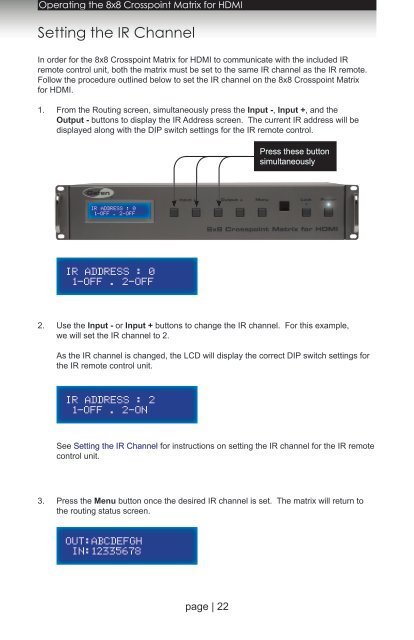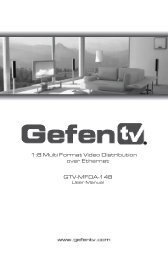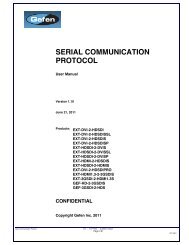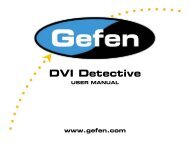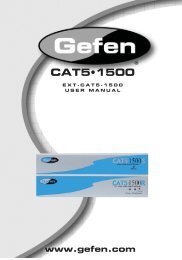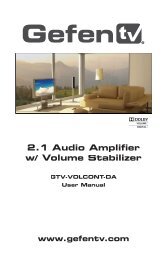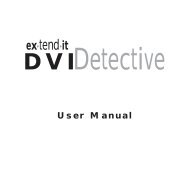Manual - Gefen
Manual - Gefen
Manual - Gefen
You also want an ePaper? Increase the reach of your titles
YUMPU automatically turns print PDFs into web optimized ePapers that Google loves.
Operating the 8x8 Crosspoint Matrix for HDMI<br />
Setting the IR Channel<br />
In order for the 8x8 Crosspoint Matrix for HDMI to communicate with the included IR<br />
remote control unit, both the matrix must be set to the same IR channel as the IR remote.<br />
Follow the procedure outlined below to set the IR channel on the 8x8 Crosspoint Matrix<br />
for HDMI.<br />
1. From the Routing screen, simultaneously press the Input -, Input +, and the<br />
Output - buttons to display the IR Address screen. The current IR address will be<br />
displayed along with the DIP switch settings for the IR remote control.<br />
Press these button<br />
simultaneously<br />
IR address : 0<br />
1-off . 2-off<br />
IR address : 0<br />
1-off . 2-off<br />
2. Use the Input - or Input + buttons to change the IR channel. For this example,<br />
we will set the IR channel to 2.<br />
As the IR channel is changed, the LCD will display the correct DIP switch settings for<br />
the IR remote control unit.<br />
IR address : 2<br />
1-off . 2-oN<br />
See Setting the IR Channel for instructions on setting the IR channel for the IR remote<br />
control unit.<br />
3. Press the Menu button once the desired IR channel is set. The matrix will return to<br />
the routing status screen.<br />
OUT:ABCDEFGH<br />
IN:12335678<br />
page | 22