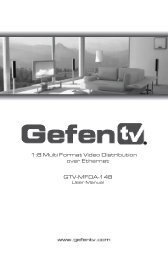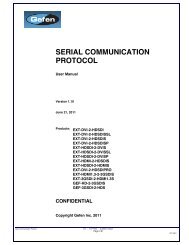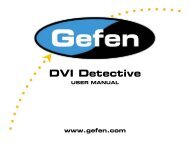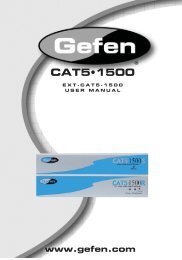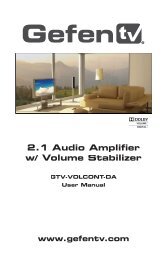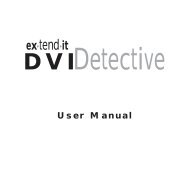Manual - Gefen
Manual - Gefen
Manual - Gefen
You also want an ePaper? Increase the reach of your titles
YUMPU automatically turns print PDFs into web optimized ePapers that Google loves.
Operating the 8x8 Crosspoint Matrix for HDMI<br />
Routing Basics<br />
Routing Inputs to Outputs<br />
The following example illustrates the routing process. An input may be routed to a single or<br />
multiple outputs. Multiple inputs cannot be routed to a single output.<br />
1. Select the desired output by pressing the Output - or Output + button. The routing<br />
state for Output A will be displayed in the LCD.<br />
Press the Output - or<br />
Output + button<br />
OUT:A<br />
IN:1<br />
OUT:A<br />
IN:1<br />
2. Press the Output - or Output + button again to cycle through the routing state for<br />
each output.<br />
Press to decrease the<br />
letter of the output<br />
Press to increase the<br />
letter of the output<br />
OUT: F<br />
IN: 6<br />
Pressing the Output + button will cycle through each output, from left to right:<br />
OUT: F<br />
IN: 6<br />
(continued on next page)<br />
page | 13