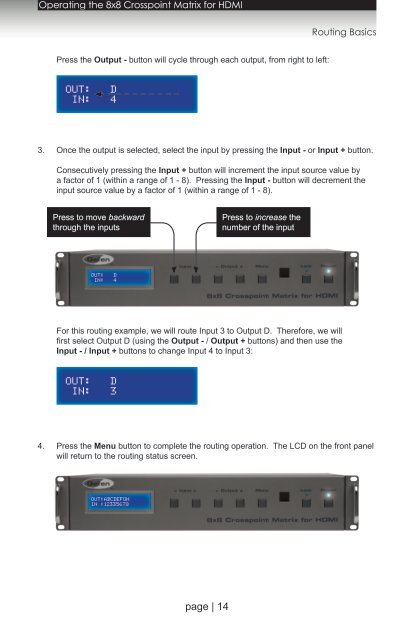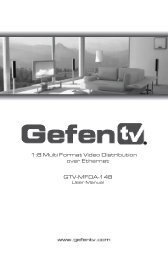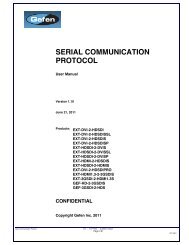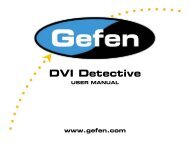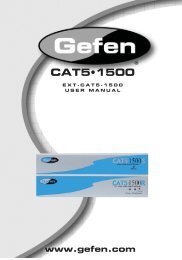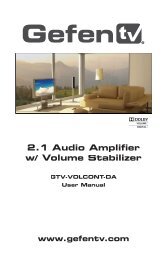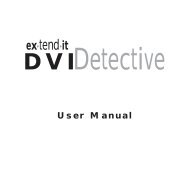Manual - Gefen
Manual - Gefen
Manual - Gefen
You also want an ePaper? Increase the reach of your titles
YUMPU automatically turns print PDFs into web optimized ePapers that Google loves.
Operating the 8x8 Crosspoint Matrix for HDMI<br />
Routing Basics<br />
Press the Output - button will cycle through each output, from right to left:<br />
OUT: D<br />
IN: 4<br />
3. Once the output is selected, select the input by pressing the Input - or Input + button.<br />
Consecutively pressing the Input + button will increment the input source value by<br />
a factor of 1 (within a range of 1 - 8). Pressing the Input - button will decrement the<br />
input source value by a factor of 1 (within a range of 1 - 8).<br />
Press to move backward<br />
through the inputs<br />
Press to increase the<br />
number of the input<br />
OUT: D<br />
IN: 4<br />
For this routing example, we will route Input 3 to Output D. Therefore, we will<br />
first select Output D (using the Output - / Output + buttons) and then use the<br />
Input - / Input + buttons to change Input 4 to Input 3:<br />
OUT: D<br />
IN: 3<br />
4. Press the Menu button to complete the routing operation. The LCD on the front panel<br />
will return to the routing status screen.<br />
OUT:ABCDEFGH<br />
IN :12335678<br />
page | 14