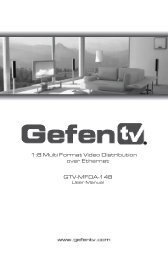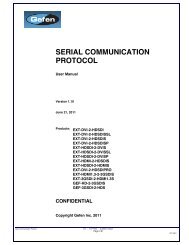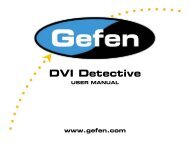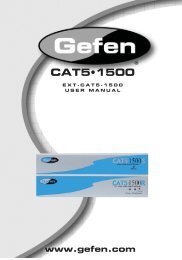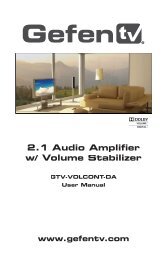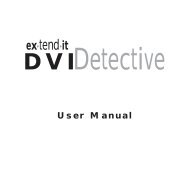Manual - Gefen
Manual - Gefen
Manual - Gefen
Create successful ePaper yourself
Turn your PDF publications into a flip-book with our unique Google optimized e-Paper software.
Getting Started<br />
Panel Layout<br />
Front Panel<br />
1 2<br />
3 4 5 7<br />
6 8<br />
ID Name Description<br />
1 LCD display Provides feedback of matrix features during<br />
operation.<br />
2 Input / Output buttons Used for routing an Input to an Output.<br />
Each of these buttons represents an Output.<br />
See Routing Basics for more information on<br />
routing sources.<br />
3 Menu Used to display other matrix settings, such as<br />
FST mode and displaying the IP address of<br />
the matrix See Front Panel Buttons for more<br />
information on using the Menu button.<br />
4 IR sensor Receives signals from the included IR<br />
remote control unit.<br />
5 Lock LED This LED indicator will glow bright blue when<br />
the matrix is locked. See Locking the Matrix<br />
for more information.<br />
6 Lock button Press this button to lock the matrix. See<br />
Locking the Matrix for more information.<br />
7 Power LED This LED indicator will glow bright blue when<br />
the matrix is powered ON. When the matrix<br />
is in standby mode, the LED will glow bright<br />
red.<br />
8 Power Press this button to power-ON or Power-OFF<br />
the matrix.<br />
page | 2