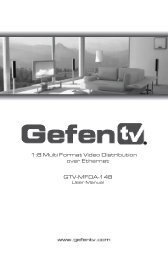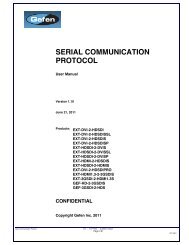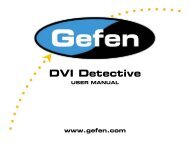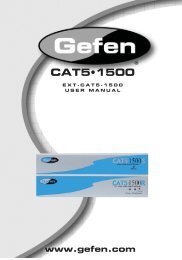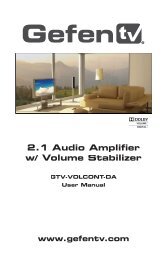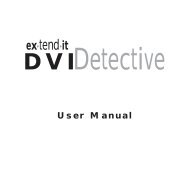Manual - Gefen
Manual - Gefen
Manual - Gefen
Create successful ePaper yourself
Turn your PDF publications into a flip-book with our unique Google optimized e-Paper software.
Advanced Operation<br />
RS-232 / IP Commands<br />
IP / Telnet Configuration<br />
Command<br />
#display_telnet_welcome<br />
#ipconfig<br />
#resetip<br />
#set_http_port<br />
#set_telnet_pass<br />
#set_telnet_port<br />
#set_webui_ad_pass<br />
#set_webui_op_pass<br />
#sgateway<br />
#show_gateway<br />
#show_http_port<br />
#show_ip<br />
#show_mac_addr<br />
#show_netmask<br />
#show_telnet_port<br />
#show_ver_data<br />
#sipadd<br />
#snetmask<br />
#use_telnet_pass<br />
Description<br />
Enables / disables the Telnet welcome message<br />
Displays the current IP configuration<br />
Resets the IP configuration to factory-default settings<br />
Sets the Web server listening port<br />
Sets the Telnet password<br />
Sets the TCP terminal port<br />
Sets the Administrator password<br />
Set the Operator password<br />
Sets the IP address of the (router) gateway<br />
Displays the current gateway address of the matrix<br />
Displays the current HTTP listening port of the matrix<br />
Displays the current IP address of the matrix<br />
Displays the MAC address of the matrix<br />
Displays the current net mask of the matrix<br />
Displays the current Telnet port for the matrix<br />
Displays the current firmware and hardware version<br />
Sets the IP Address<br />
Sets the Net Mask<br />
Enables / disables the Telnet password<br />
page | 30