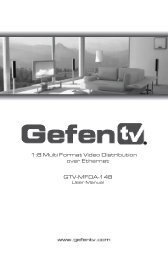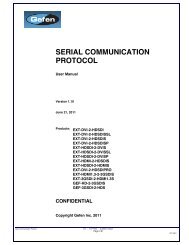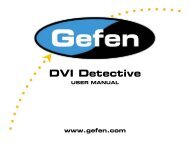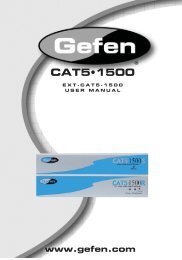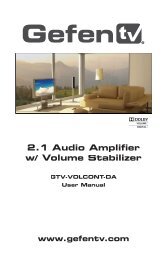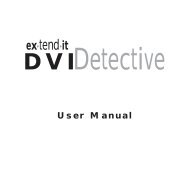Manual - Gefen
Manual - Gefen
Manual - Gefen
Create successful ePaper yourself
Turn your PDF publications into a flip-book with our unique Google optimized e-Paper software.
Advanced Operation<br />
Web Interface<br />
I/O Setup ► FST<br />
Check All<br />
Places a check mark in each box under the FST column.<br />
Clear All<br />
Clears all check marks from the FST column.<br />
Set<br />
Click this button to enable FST on the selected input(s). The Web GUI will<br />
display a prompt to verify the selected operation.<br />
Cancel<br />
Restores the previous FST state for each input, if a change was made.<br />
FST<br />
Click to select the desired input(s). Selecting the input does not automatically<br />
enable the FST feature. Use the Set button to enable FST on the selected input.<br />
page | 87