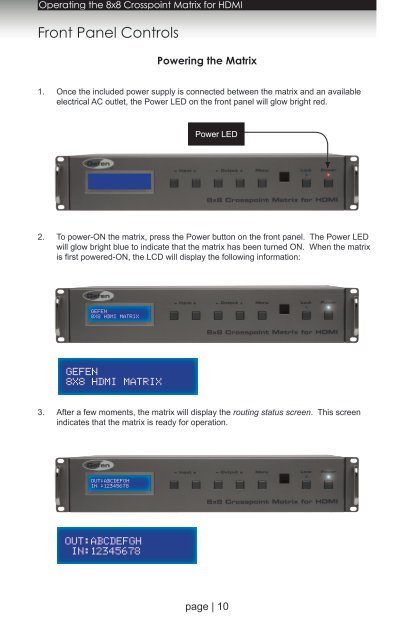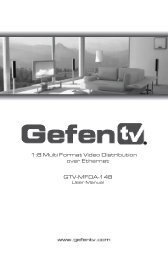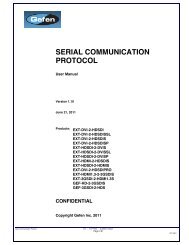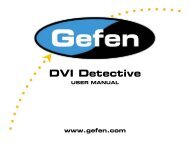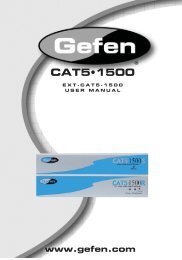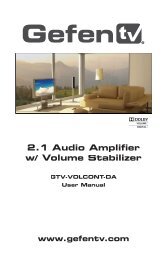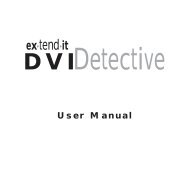Manual - Gefen
Manual - Gefen
Manual - Gefen
You also want an ePaper? Increase the reach of your titles
YUMPU automatically turns print PDFs into web optimized ePapers that Google loves.
Operating the 8x8 Crosspoint Matrix for HDMI<br />
Front Panel Controls<br />
Powering the Matrix<br />
1. Once the included power supply is connected between the matrix and an available<br />
electrical AC outlet, the Power LED on the front panel will glow bright red.<br />
Power LED<br />
2. To power-ON the matrix, press the Power button on the front panel. The Power LED<br />
will glow bright blue to indicate that the matrix has been turned ON. When the matrix<br />
is first powered-ON, the LCD will display the following information:<br />
GEFEN<br />
8x8 HDMI MATRIX<br />
GEFEN<br />
8x8 HDMI MATRIX<br />
3. After a few moments, the matrix will display the routing status screen. This screen<br />
indicates that the matrix is ready for operation.<br />
OUT:ABCDEFGH<br />
IN :12345678<br />
OUT:ABCDEFGH<br />
IN:12345678<br />
page | 10