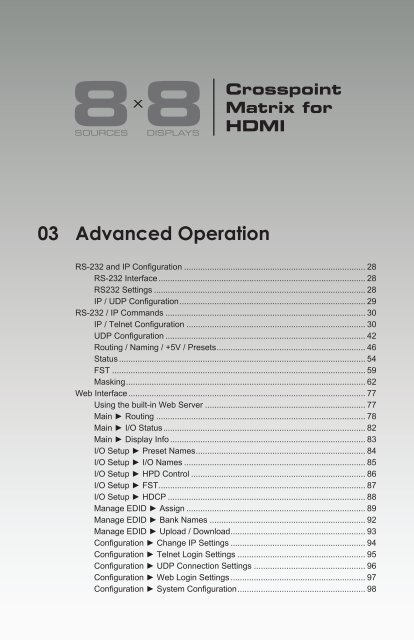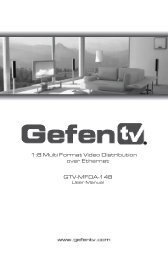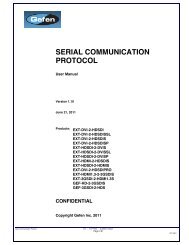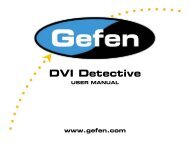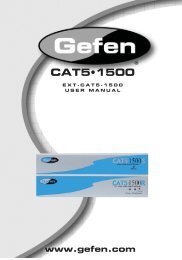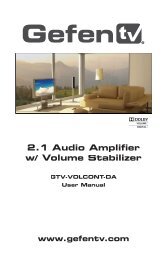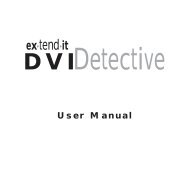Manual - Gefen
Manual - Gefen
Manual - Gefen
Create successful ePaper yourself
Turn your PDF publications into a flip-book with our unique Google optimized e-Paper software.
8 8<br />
x<br />
SOURCES DISPLAYS<br />
Crosspoint<br />
Matrix for<br />
HDMI<br />
03 Advanced Operation<br />
RS-232 and IP Configuration............................................................................... 28<br />
RS-232 Interface.......................................................................................... 28<br />
RS232 Settings............................................................................................ 28<br />
IP / UDP Configuration................................................................................. 29<br />
RS-232 / IP Commands....................................................................................... 30<br />
IP / Telnet Configuration.............................................................................. 30<br />
UDP Configuration....................................................................................... 42<br />
Routing / Naming / +5V / Presets................................................................. 46<br />
Status........................................................................................................... 54<br />
FST.............................................................................................................. 59<br />
Masking........................................................................................................ 62<br />
Web Interface....................................................................................................... 77<br />
Using the built-in Web Server...................................................................... 77<br />
Main ► Routing........................................................................................... 78<br />
Main ► I/O Status........................................................................................ 82<br />
Main ► Display Info..................................................................................... 83<br />
I/O Setup ► Preset Names.......................................................................... 84<br />
I/O Setup ► I/O Names............................................................................... 85<br />
I/O Setup ► HPD Control............................................................................ 86<br />
I/O Setup ► FST.......................................................................................... 87<br />
I/O Setup ► HDCP...................................................................................... 88<br />
Manage EDID ► Assign.............................................................................. 89<br />
Manage EDID ► Bank Names.................................................................... 92<br />
Manage EDID ► Upload / Download........................................................... 93<br />
Configuration ► Change IP Settings........................................................... 94<br />
Configuration ► Telnet Login Settings........................................................ 95<br />
Configuration ► UDP Connection Settings................................................. 96<br />
Configuration ► Web Login Settings........................................................... 97<br />
Configuration ► System Configuration........................................................ 98