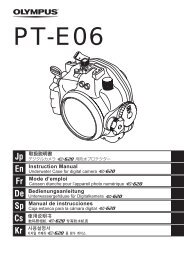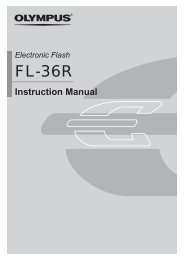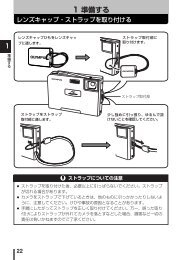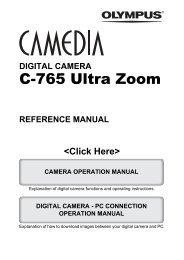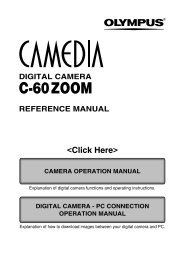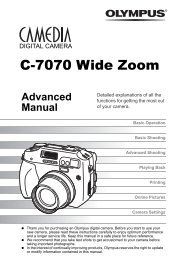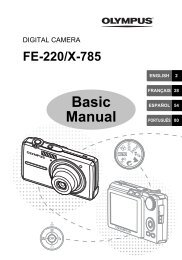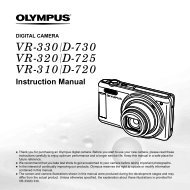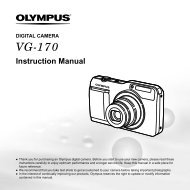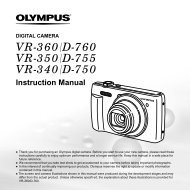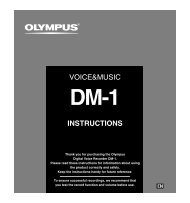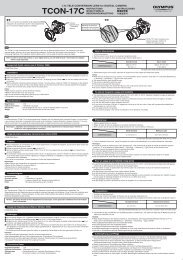You also want an ePaper? Increase the reach of your titles
YUMPU automatically turns print PDFs into web optimized ePapers that Google loves.
8<br />
Customizing the settings/functions of your camera<br />
AEL METERING<br />
Set the metering mode before using the AEL button to lock the exposure. This<br />
allows the camera to automatically apply the selected metering mode when the<br />
AEL lock function is used.<br />
Available modes<br />
1 Menu T T AEL METERING T<br />
AUTO, ESP, ,<br />
~ “How to use the menus” (P. 25)<br />
2 Press the OK button.<br />
EV STEP<br />
124<br />
P A S M<br />
This allows you to change the EV step for exposure parameter setting, such as<br />
shutter speed, aperture value or exposure compensation value, etc.<br />
Available modes<br />
P A S M<br />
1 Menu T T EV STEP T 1/3EV, 1/2EV, 1EV<br />
~ “How to use the menus” (P. 25)<br />
2 Press the OK button.<br />
MANUAL FLASH<br />
This allows the built-in flash to output a fixed amount of light. With MANUAL<br />
FLASH set to ON, you can set the amount of light to FULL, 1/4, 1/16, or 1/64 with<br />
the (flash) button.<br />
Available modes<br />
P A S M<br />
1 Menu T T MANUAL FLASH T ON<br />
~ “How to use the menus” (P. 25)<br />
2 Press the OK button.<br />
MENU<br />
OK button