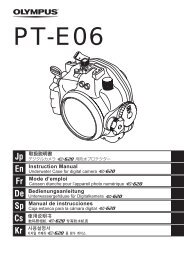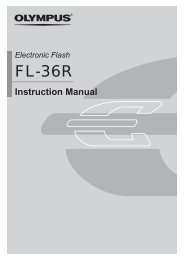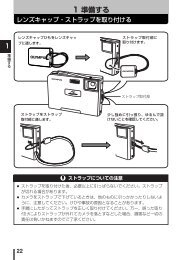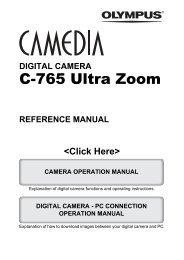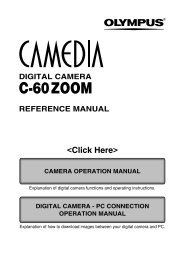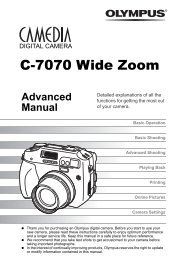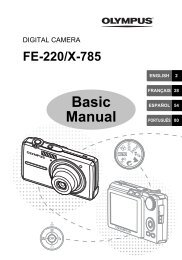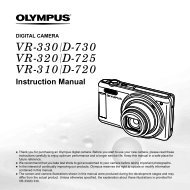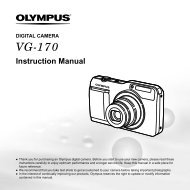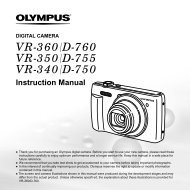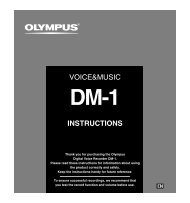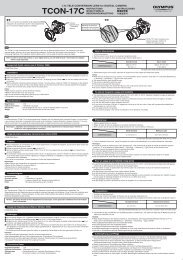Create successful ePaper yourself
Turn your PDF publications into a flip-book with our unique Google optimized e-Paper software.
4<br />
Various shooting functions<br />
Flash shooting<br />
Using the electronic flash<br />
The following instructions describe how to connect and use the FL-50 electronic<br />
flash (optional). Be sure to attach the flash to the camera before turning on the<br />
flash’s power.<br />
Available modes<br />
1 Remove the hot shoe cover by sliding<br />
it in the direction indicated by the<br />
arrow in the illustration.<br />
● Keep the shoe cover in a safe place to avoid<br />
losing it, and put it back on the camera after<br />
flash shooting.<br />
2 Attach the FL-50 electronic flash to<br />
the hot shoe on the camera.<br />
● If the lock pin is protruding, turn the shoe lock<br />
dial as far as it will go in the direction<br />
opposite to ß LOCK. This will pull the lock<br />
pin back inside.<br />
● For instructions on how to attach the flash,<br />
refer to the FL-50’s manual.<br />
3 Turn on the flash.<br />
● When the charge lamp on the flash lights up,<br />
charging is complete.<br />
● The flash will be synchronized with the<br />
camera at a speed of 1/180 sec or less.<br />
4 Select a flash mode.<br />
~ “Selecting the flash mode” (P. 58)<br />
62<br />
P A S M<br />
Lock pin<br />
Shoe lock dial<br />
(flash mode) button