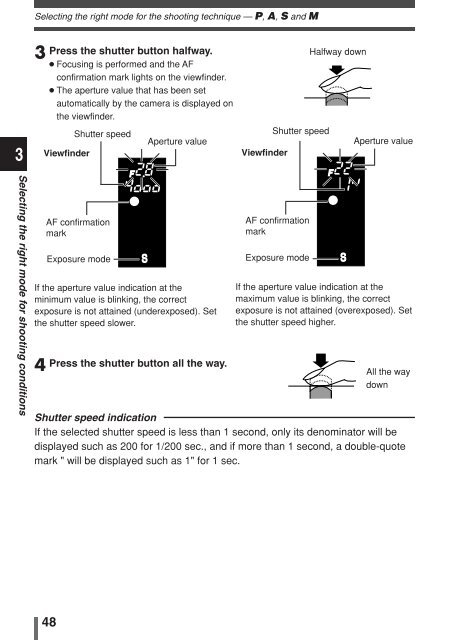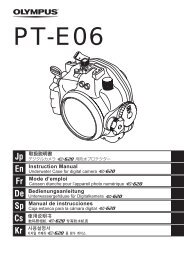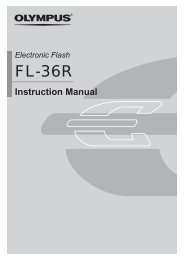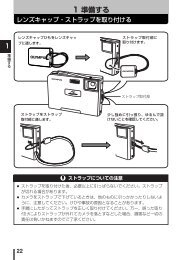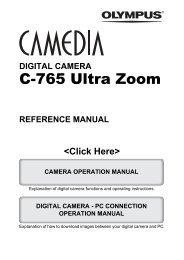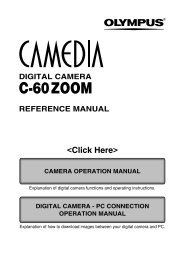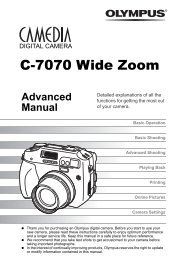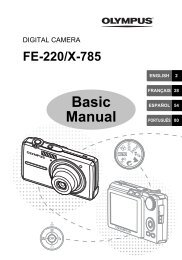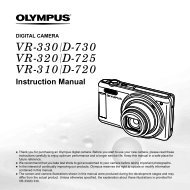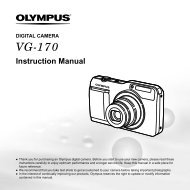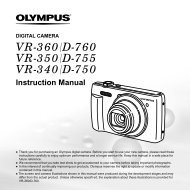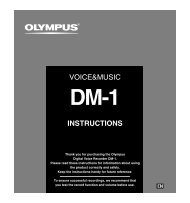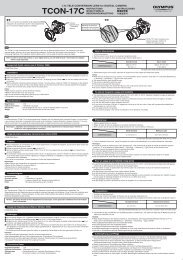You also want an ePaper? Increase the reach of your titles
YUMPU automatically turns print PDFs into web optimized ePapers that Google loves.
3<br />
Selecting the right mode for shooting conditions<br />
Selecting the right mode for the shooting technique — P, A, S and M<br />
3 Press the shutter button halfway.<br />
● Focusing is performed and the AF<br />
confirmation mark lights on the viewfinder.<br />
● The aperture value that has been set<br />
automatically by the camera is displayed on<br />
the viewfinder.<br />
Viewfinder<br />
If the aperture value indication at the<br />
minimum value is blinking, the correct<br />
exposure is not attained (underexposed). Set<br />
the shutter speed slower.<br />
48<br />
Shutter speed<br />
AF confirmation<br />
mark<br />
Exposure mode<br />
Aperture value<br />
4 Press the shutter button all the way.<br />
Viewfinder<br />
Shutter speed<br />
AF confirmation<br />
mark<br />
Exposure mode<br />
Halfway down<br />
Aperture value<br />
If the aperture value indication at the<br />
maximum value is blinking, the correct<br />
exposure is not attained (overexposed). Set<br />
the shutter speed higher.<br />
All the way<br />
down<br />
Shutter speed indication<br />
If the selected shutter speed is less than 1 second, only its denominator will be<br />
displayed such as 200 for 1/200 sec., and if more than 1 second, a double-quote<br />
mark " will be displayed such as 1" for 1 sec.