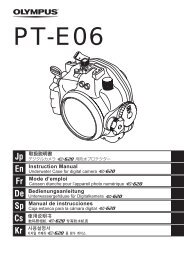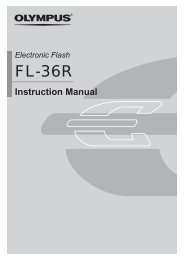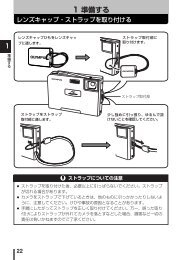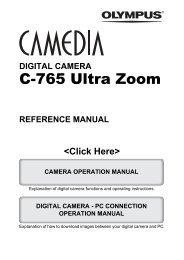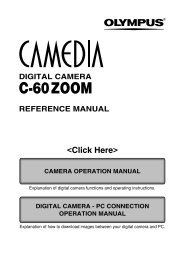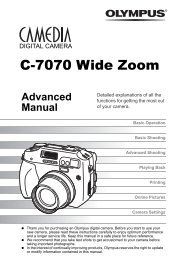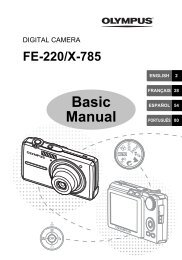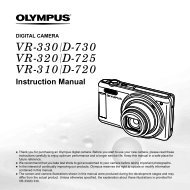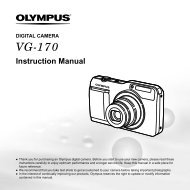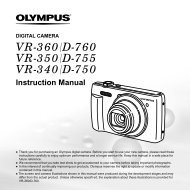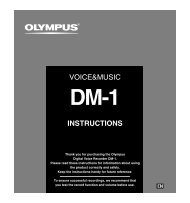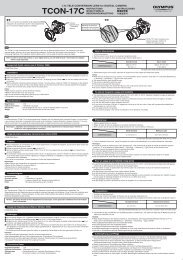Create successful ePaper yourself
Turn your PDF publications into a flip-book with our unique Google optimized e-Paper software.
4<br />
Various shooting functions<br />
Flash shooting<br />
Using commercially available flashes<br />
The amount of light emitted cannot be adjusted on commercially available flashes<br />
except for those specified. A small versatile flash can be synchronized with the<br />
camera at a shutter speed of 1/180 sec. or less, whereas a large flash (such as a<br />
studio flash) can be synchronized at 1/125 sec. or less. For details on nonspecified<br />
commercial flashes, refer to the next page.<br />
1 Remove the hot shoe cover to connect<br />
the flash unit to the camera.<br />
2 Set the exposure mode to M mode,<br />
then set the aperture value and<br />
shutter speed.<br />
~ “<strong>Manual</strong> shooting” (P. 49)<br />
● A slower shutter speed may produce blurred<br />
images.<br />
3 Turn on the flash.<br />
● Be sure to turn on the flash after attaching<br />
the flash unit to the camera.<br />
4 Set the flash control mode on the<br />
flash to AUTO. Also set the ISO<br />
sensitivity and aperture value on the<br />
flash to match the camera’s settings.<br />
● Refer to the manual for the flash to set its<br />
flash control mode.<br />
● The camera’s flash mode except 2nd curtain will have no effect on the nonspecified<br />
commercial flashes.<br />
● The flash fires each time the shutter is released. When you do not need to<br />
use the flash, turn off the flash’s power.<br />
● Check beforehand that the flash you are using is synchrorized with the<br />
camera.<br />
64<br />
Note