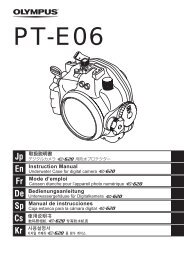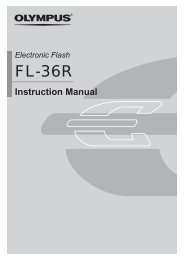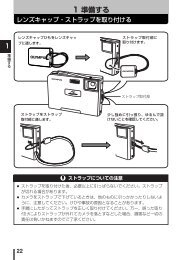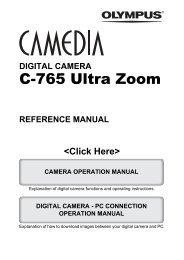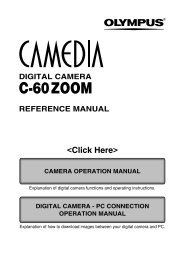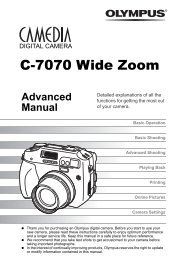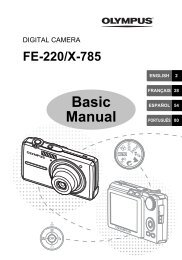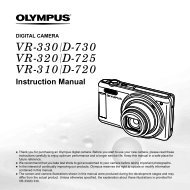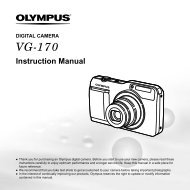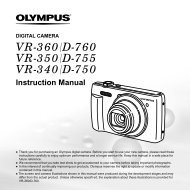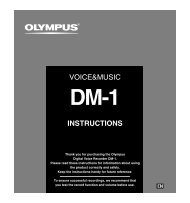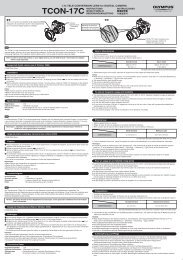Create successful ePaper yourself
Turn your PDF publications into a flip-book with our unique Google optimized e-Paper software.
10<br />
Transferring images to a computer<br />
Transferring images to your computer without using OLYMPUS Master<br />
Your camera supports the USB Mass Storage Class. You can transfer images to a<br />
computer by connecting the camera to the computer with the provided USB cable.<br />
This can be done even without using OLYMPUS Master.<br />
The following operating systems are compatible with the USB connection:<br />
Windows : Windows 98SE/Me/2000 Professional/XP<br />
Macintosh : Mac OS 9.0-9.2/X<br />
● Users running Windows 98SE need to install the USB driver. Before<br />
connecting the camera to your computer with the USB cable, double-click<br />
the file included in the following folder on the provided OLYMPUS Master<br />
CD-ROM. When you install OLYMPUS Master, the USB driver will be<br />
installed at the same time.<br />
Your computer's drive name: \USB\INSTALL.EXE<br />
● Even if your computer has a USB connector, data transfer may not function<br />
correctly if you are using one of the operating systems listed below or if you<br />
have an add-on USB connector (extension card, etc.).<br />
– Windows 95/98/NT 4.0<br />
– Windows 98SE upgrade from Windows 95/98<br />
– Mac OS 8.6 or lower<br />
(except Mac OS 8.6 equipped with USB MASS Storage Support 1.3.5<br />
installed at the factory)<br />
– Data transfer is not guaranteed on a home-built PC system or PCs with<br />
no factory installed OS.<br />
170<br />
Note