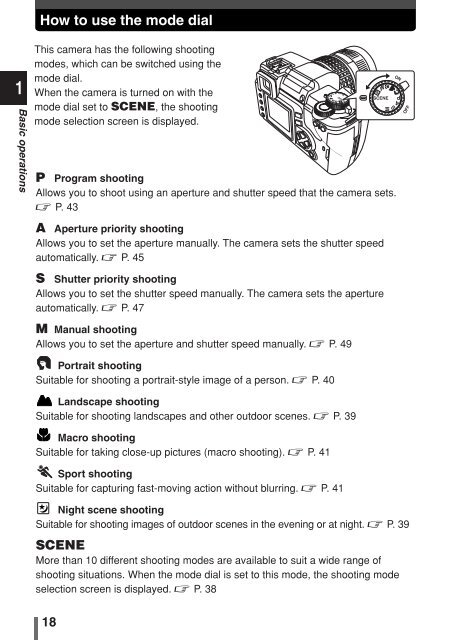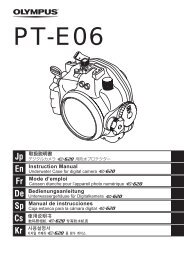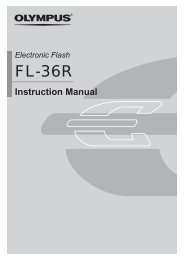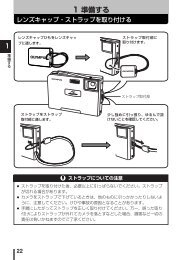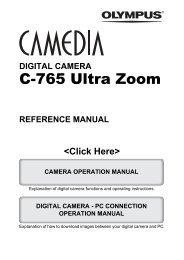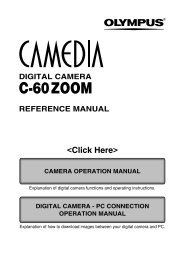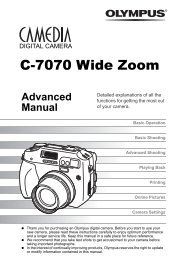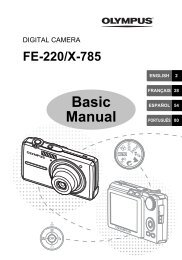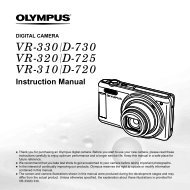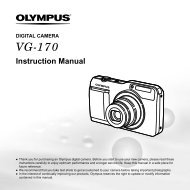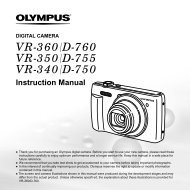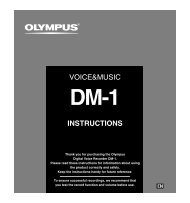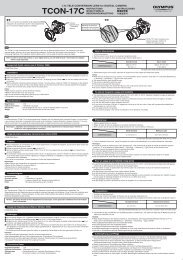- Page 1 and 2: DIGITAL CAMERA ADVANCED MANUAL Basi
- Page 3 and 4: How to read the instruction pages C
- Page 5 and 6: Contents Selecting the right mode f
- Page 7 and 8: Contents Date/time setting . . . .
- Page 9 and 10: For customers in North and South Am
- Page 11 and 12: For your safety Lightning — If a
- Page 13 and 14: For your safety � Be careful with
- Page 15 and 16: WARNING FCC Notice For your safety
- Page 17: 1 Basic operations The advanced sho
- Page 21 and 22: 1 2 How to use the buttons and cont
- Page 23 and 24: 6 How to use the buttons and contro
- Page 25 and 26: How to use the menus The camera’s
- Page 27 and 28: 3 Press to move to the functions of
- Page 29 and 30: 2 Things to know before shooting Th
- Page 31 and 32: 2 Press the shutter button halfway
- Page 33 and 34: Selecting the record mode You can s
- Page 35 and 36: Record mode Record mode RAW TIFF SH
- Page 37 and 38: 3 Selecting the right mode for shoo
- Page 39 and 40: Selecting the right mode for the sh
- Page 41 and 42: Selecting the right mode for the sh
- Page 43 and 44: Selecting the right mode for the sh
- Page 45 and 46: A : Aperture priority shooting Sele
- Page 47 and 48: S : Shutter priority shooting Selec
- Page 49 and 50: Selecting the right mode for the sh
- Page 51 and 52: Selecting the right mode for the sh
- Page 53 and 54: 4 Various shooting functions The fl
- Page 55 and 56: Flash shooting 1st curtain Usually,
- Page 57 and 58: Flash modes available in the exposu
- Page 59 and 60: Using the built-in flash Flash shoo
- Page 61 and 62: Optional electronic flashes Flash s
- Page 63 and 64: 5 Select the desired flash control
- Page 65 and 66: Non-specified commercial flashes Fl
- Page 67 and 68: 2 Start shooting. ● Press the shu
- Page 69 and 70:
2 Press . ● The BKT selection scr
- Page 71 and 72:
WB bracketing Drive mode Three imag
- Page 73 and 74:
Using the self-timer 1 Press the sh
- Page 75 and 76:
Drive mode TIPS The remote control
- Page 77 and 78:
5 Focusing functions When you turn
- Page 79 and 80:
Focus mode Three focus modes are av
- Page 81 and 82:
Simultaneous use of S-AF mode and M
- Page 83 and 84:
Manual focus (MF) This function all
- Page 85 and 86:
6 Exposure, image and color If you
- Page 87 and 88:
Metering mode—Changing the meteri
- Page 89 and 90:
Example: When adjusting the exposur
- Page 91 and 92:
ISO sensitivity—Setting the desir
- Page 93 and 94:
White balance—Adjusting the color
- Page 95 and 96:
Setting the white balance You can a
- Page 97 and 98:
Setting the one-touch white balance
- Page 99 and 100:
4 The color becomes bluer each time
- Page 101 and 102:
SHARPNESS This function adjusts the
- Page 103 and 104:
SATURATION This function sets the c
- Page 105 and 106:
NOISE REDUCTION This function reduc
- Page 107 and 108:
7 Playback One of the big advantage
- Page 109 and 110:
Close-up playback This function let
- Page 111 and 112:
Index display Viewing still images
- Page 113 and 114:
Information 2 Print reservation, pr
- Page 115 and 116:
Rotating images This function lets
- Page 117 and 118:
Editing still images Recorded image
- Page 119 and 120:
Protecting images—Preventing acci
- Page 121 and 122:
All-frame erase 1 Menu T T CARD SET
- Page 123 and 124:
8 Customizing the settings/function
- Page 125 and 126:
CUSTOM OK This lets you select a sh
- Page 127 and 128:
Date/time setting Date and time inf
- Page 129 and 130:
FILE NAME When you take a picture,
- Page 131 and 132:
Setting the warning tone The camera
- Page 133 and 134:
Available modes 1 P A S M SCENE Men
- Page 135 and 136:
CARD SETUP — Formatting the card
- Page 137 and 138:
9 Printing Turning the images you s
- Page 139 and 140:
Picture size and printing Print res
- Page 141 and 142:
Set the printing data. NO DATE TIME
- Page 143 and 144:
Setting printing data Print reserva
- Page 145 and 146:
6 Press to select the frame with pr
- Page 147 and 148:
Connecting the camera to a printer
- Page 149 and 150:
Select frames you want to print. SE
- Page 151 and 152:
Setting the print paper items This
- Page 153 and 154:
If an error code is displayed Direc
- Page 155 and 156:
10 Transferring images to a compute
- Page 157 and 158:
Viewing or processing images downlo
- Page 159 and 160:
Installing OLYMPUS Master Using the
- Page 161 and 162:
● A confirmation window appears,
- Page 163 and 164:
Connecting the camera to a computer
- Page 165 and 166:
Starting OLYMPUS Master Windows 1 D
- Page 167 and 168:
Disconnecting the camera from your
- Page 169 and 170:
Printing images The print menus inc
- Page 171 and 172:
11 Appendix The appendix will assis
- Page 173 and 174:
Lens basics Select the lens that yo
- Page 175 and 176:
Viewfinder indications No indicatio
- Page 177 and 178:
If you encounter problems Possible
- Page 179 and 180:
If you encounter problems Possible
- Page 181 and 182:
Camera maintenance Cleaning and sto
- Page 183 and 184:
Camera maintenance PIXEL MAPPING
- Page 185 and 186:
Safety precautions ● Before going
- Page 187 and 188:
Glossary Compression rate Compressi
- Page 189 and 190:
Pixels A pixel is the smallest unit
- Page 191 and 192:
12 Information This chapter covers
- Page 193 and 194:
Menu directory Menu Function Settin
- Page 195 and 196:
�Setup Menu Menu directory Menu F
- Page 197 and 198:
Function HQ SQ Mode P A S M � �
- Page 199 and 200:
Monitor ~ P. 19, 25, 108, 131 Viewf
- Page 201 and 202:
4 5 6 Monitor indications (only for
- Page 203 and 204:
Memory gauge Battery check P 1/250
- Page 205 and 206:
Specifications � Exposure control
- Page 207 and 208:
Index (Custom) menu ...............
- Page 209 and 210:
MEMO 209 12 Information
- Page 211 and 212:
MEMO 211