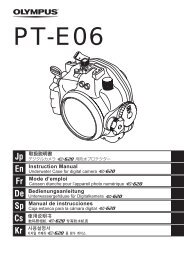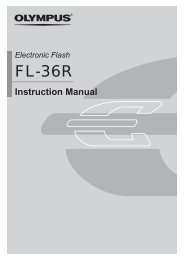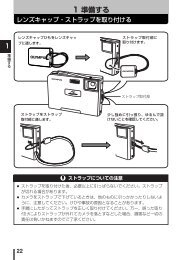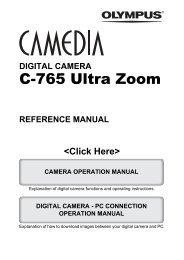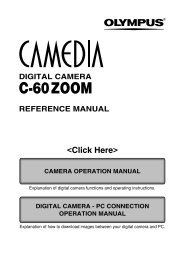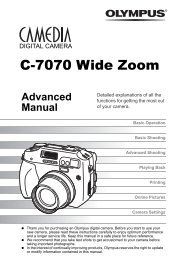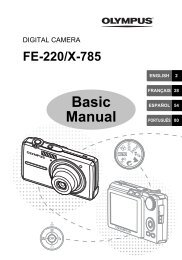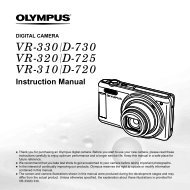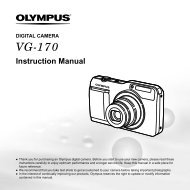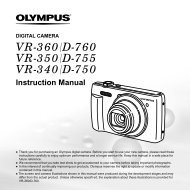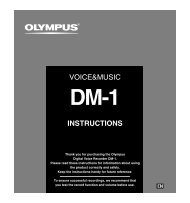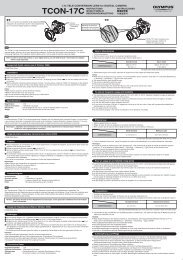Create successful ePaper yourself
Turn your PDF publications into a flip-book with our unique Google optimized e-Paper software.
4<br />
Various shooting functions<br />
Drive mode<br />
TIPS<br />
To apply AE bracketing to the exposure value you have compensated:<br />
T Compensate the exposure value, then use the AE bracketing feature. AE<br />
bracketing is applied to the exposure value you have compensated.<br />
70<br />
Auto bracketing compensation range<br />
P<br />
FOCUS<br />
DRIVE<br />
Exposure compensation value<br />
you have adjusted<br />
1/250 F5.6 +1.7<br />
ESP<br />
FP<br />
AF ILLUMINATOR<br />
AE BKT 0.3<br />
HQ 2448<br />
3264<br />
ISO<br />
WB<br />
AUTO<br />
AUTO<br />
sRGB<br />
If the selected range is beyond the scale of<br />
the exposure level indicator, only the part<br />
within the scale is displayed.<br />
Note<br />
Exposure compensation value<br />
you have adjusted<br />
Auto bracketing compensation range<br />
1/250 F5.6 +3.0<br />
ESP<br />
● Auto bracketing is not possible when the flash is on.<br />
● During WB bracketing, the camera cannot shoot in sequence if there is not<br />
enough memory in the camera and card for storing more than the selected<br />
number of frames.<br />
● During sequential shooting, if the battery check blinks due to low battery, the<br />
camera stops shooting and starts saving the pictures you have taken on the<br />
card. The camera may not save all of the pictures depending on how much<br />
battery power remains.<br />
P<br />
FOCUS<br />
DRIVE<br />
FP<br />
AF ILLUMINATOR<br />
AE BKT 0.3<br />
HQ 2448<br />
3264<br />
ISO<br />
WB<br />
AUTO<br />
AUTO<br />
sRGB