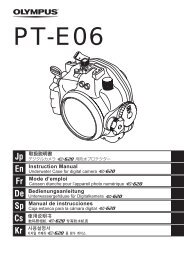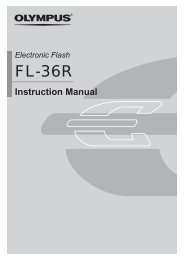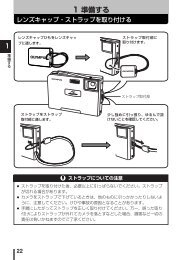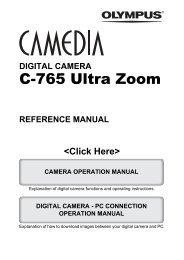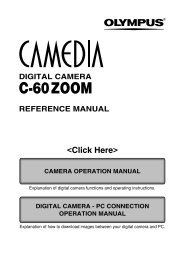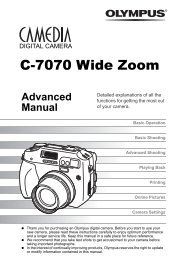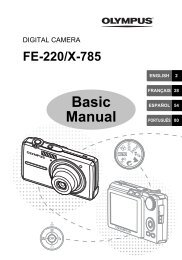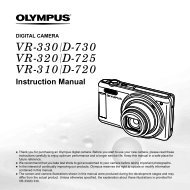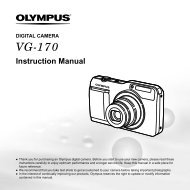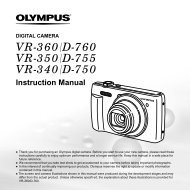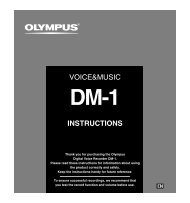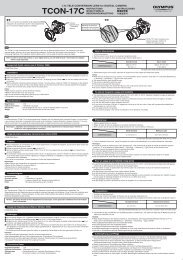You also want an ePaper? Increase the reach of your titles
YUMPU automatically turns print PDFs into web optimized ePapers that Google loves.
4<br />
Various shooting functions<br />
Flash shooting<br />
Flash modes<br />
The camera sets the flash mode according to various factors such as firing pattern<br />
and flash timing. Available flash modes depend on the exposure mode.<br />
The flash modes are available to optional external flashes.<br />
Auto-flash AUTO<br />
The flash fires automatically in low light or backlight conditions.<br />
To shoot a subject with backlighting, position the AF frame over the subject.<br />
Red-eye reduction flash<br />
The light from the flash may make the<br />
subject’s eyes appear red in the picture. The<br />
red-eye reduction flash mode significantly<br />
reduces this phenomenon by emitting preflashes<br />
before firing the regular flash. This<br />
helps accustom the subject’s eyes to the The subject’s eyes appear red.<br />
bright light and minimizes the red-eye<br />
phenomenon.<br />
● After the pre-flashes, it takes about 1 second before the shutter is released.<br />
Hold the camera firmly to avoid camera movement.<br />
● Effectiveness may be limited if the subject is not looking directly at preflashes,<br />
or if the shooting range is too far. Individual physical characteristics<br />
may also limit effectiveness.<br />
Slow synchronization (1st curtain) SLOW<br />
The slow synchronization flash is designed for slow shutter speeds. Normally,<br />
when shooting with a flash, shutter speeds cannot go below a certain level to<br />
prevent camera movement. But when shooting a subject against a night scene,<br />
fast shutter speeds can make the background too dark. Slow synchronization<br />
allows you to capture both the background and the subject. Since the shutter<br />
speed is slow, be sure to stabilize the camera by using a tripod so as not to cause<br />
the picture to be blurred.<br />
54<br />
Note