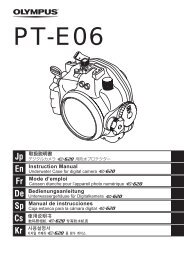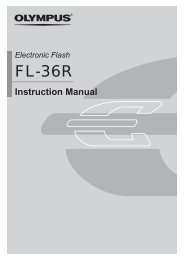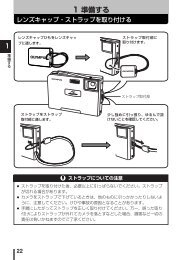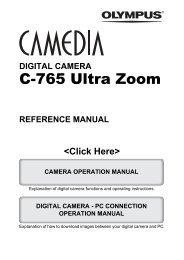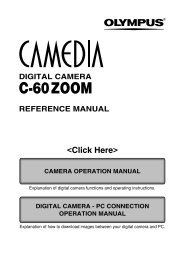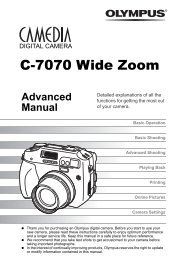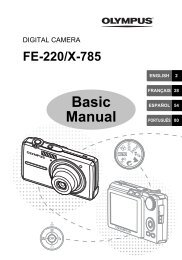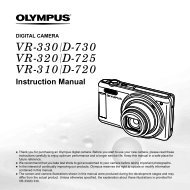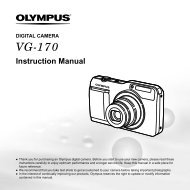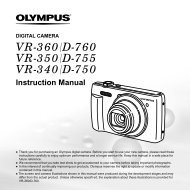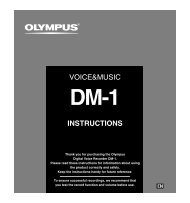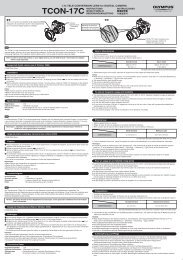You also want an ePaper? Increase the reach of your titles
YUMPU automatically turns print PDFs into web optimized ePapers that Google loves.
4<br />
Various shooting functions<br />
Flash shooting<br />
Flash intensity control<br />
This adjusts the amount of light emitted by the flash.<br />
In some situations (e.g., when shooting small subjects, distant backgrounds, etc.),<br />
you may get better results by adjusting light emission. It is useful when you intend<br />
to increase the contrast (distinction between light and dark) of images to make the<br />
images more vivid.<br />
Available modes<br />
1 Menu T T<br />
~ “How to use the menus” (P. 25)<br />
2 Press .<br />
● The setting screen is displayed.<br />
3 To increase light emission:<br />
Each time you press , light<br />
emission increases in steps of 1/3EV.<br />
To decrease light emission:<br />
Each time you press , light emission<br />
decreases in steps of 1/3EV.<br />
● You can select EV steps from 1/3EV, 1/2EV<br />
or 1EV. ~ “EV STEP” (P. 124)<br />
4 Press the OK button.<br />
● This does not work when the flash control mode on the electronic flash is set<br />
to MANUAL.<br />
● If light emission is adjusted on the electronic flash, it will be combined with<br />
the camera’s light emission setting.<br />
● Flash intensity control is applicable to the flash you are using (built-in flash<br />
or external flash). When using both flashes simultaneously, flash intensity<br />
control is applicable to the amount of light emitted by both flashes.<br />
60<br />
P A S M<br />
Note<br />
OK button