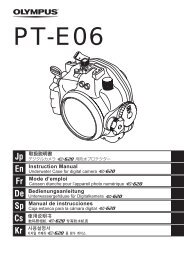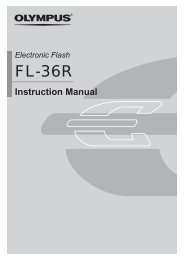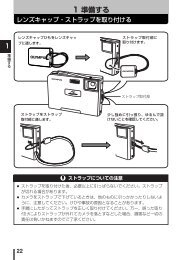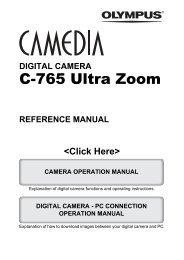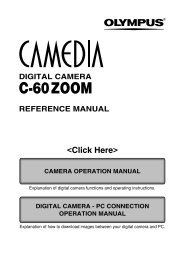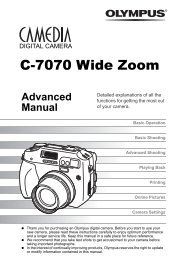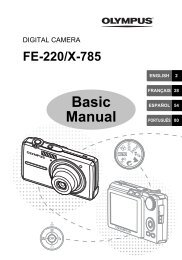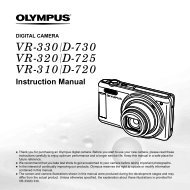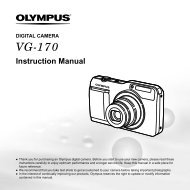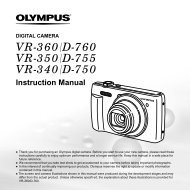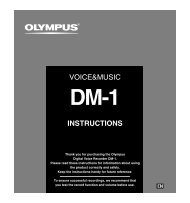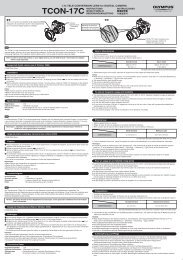Create successful ePaper yourself
Turn your PDF publications into a flip-book with our unique Google optimized e-Paper software.
11<br />
Appendix<br />
If you encounter problems<br />
Possible cause Corrective action Ref. Page<br />
The top left part of the picture appears too bright.<br />
When shooting at slow<br />
shutter speeds, noise may<br />
be generated due to a rise<br />
in temperature in the CCD<br />
drive circuit.<br />
Pictures cannot be played back on the monitor.<br />
Pictures are not stored on<br />
the card.<br />
The card error occurs.<br />
The camera's power is<br />
turned off.<br />
The USB driver was not<br />
successfully installed.<br />
The camera's PC MODE<br />
is set to CONTROL.<br />
180<br />
Set NOISE REDUCTION to ON before taking<br />
pictures.<br />
NO PICTURE appears on the monitor. Record<br />
pictures.<br />
Refer to “Error codes”.<br />
No picture is displayed on the TV when connected to the camera.<br />
The video cable is not<br />
connected correctly.<br />
The camera's video<br />
output signal is incorrect.<br />
The TV 's video signal is<br />
incorrect.<br />
The monitor is hard to see.<br />
The brightness is not<br />
adjusted properly.<br />
The monitor is exposed to<br />
direct sunlight.<br />
Connect the cable properly according to the<br />
instructions.<br />
Set the video signal according to the region<br />
where used.<br />
Set the TV to the video input mode.<br />
Adjust the brightness of the monitor using the<br />
menu.<br />
Block the sunlight with your hand.<br />
The computer does not recognize the camera correctly.<br />
Set the power switch to ON.<br />
Install the OLYMPUS Master.<br />
Set PC MODE to AUTO or STORAGE. When<br />
AUTO is set, the selection screen for USB<br />
connection is displayed every time you connect<br />
the USB cable to the camera.<br />
P. 105<br />
–<br />
P. 174<br />
P. 116<br />
P. 134<br />
–<br />
P. 131<br />
–<br />
–<br />
P. 158<br />
P. 132