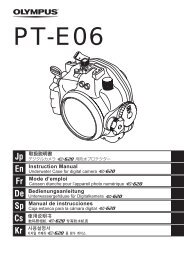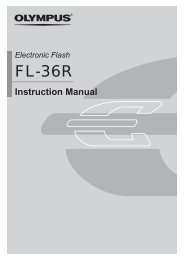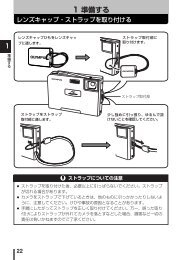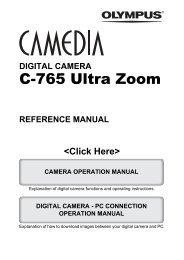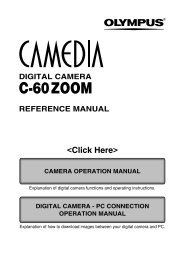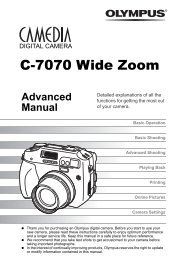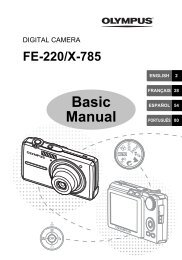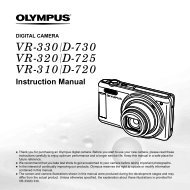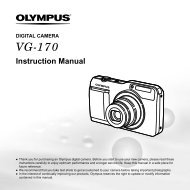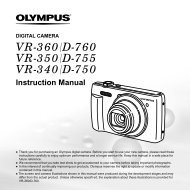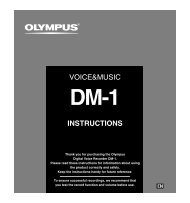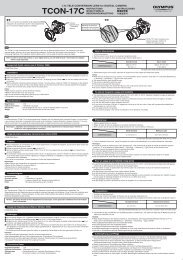Create successful ePaper yourself
Turn your PDF publications into a flip-book with our unique Google optimized e-Paper software.
Safety precautions<br />
● Before going on a long trip, and especially before traveling abroad, purchase extra<br />
batteries. Recommended batteries may be difficult to obtain while traveling.<br />
● Please recycle batteries to help save our planet’s resources. When you throw<br />
away dead batteries, be sure to cover their terminals and always observe<br />
local laws and regulations.<br />
Battery charger<br />
● Although battery charging is guaranteed when the air temperature is 0°C -<br />
40°C/32°F - 104°F, for best results, we recommend an air temperature between<br />
10°C - 30° C/50°F - 86°F.<br />
● If the red charge indicator blinks, the battery may be broken or not inserted<br />
correctly.<br />
● The battery may become warm while charging, but this is not a malfunction.<br />
● There may be static on other electronic equipment (such as a radio or<br />
television) if the battery charger is plugged in to the same outlet. If this occurs,<br />
plug the battery charger into a different outlet.<br />
LCD monitor<br />
● Do not push the monitor forcibly; otherwise the image may become fuzzy,<br />
resulting in a playback mode failure or damage to the monitor. If the monitor is<br />
damaged, be careful not to get any of the liquid crystals from the monitor in your<br />
mouth. If liquid crystals get on your limbs or clothes, wash them off.<br />
● A strip of light may appear on the top/bottom of the monitor, but this is not a<br />
malfunction.<br />
● When a subject is viewed diagonally in the camera, the edges may appear<br />
zigzagged on the monitor. This is not a malfunction; It will be less noticeable in<br />
playback mode.<br />
● In places subject to low temperatures, the LCD monitor may take a long time to<br />
turn on or its color may change temporarily. When using the camera in<br />
extremely cold places, it is a good idea to occasionally place it in a warm place.<br />
A LCD monitor exhibiting poor performance due to low temperatures will<br />
recover in normal temperatures.<br />
● The LCD monitor is made with high-precision technology. However, black<br />
spots or bright spots of light may appear on the LCD monitor. These spots<br />
may not be uniform in color and brightness depending on their<br />
characteristics or the angle at which you are viewing the monitor. This is<br />
not a malfunction.<br />
185<br />
11<br />
Appendix