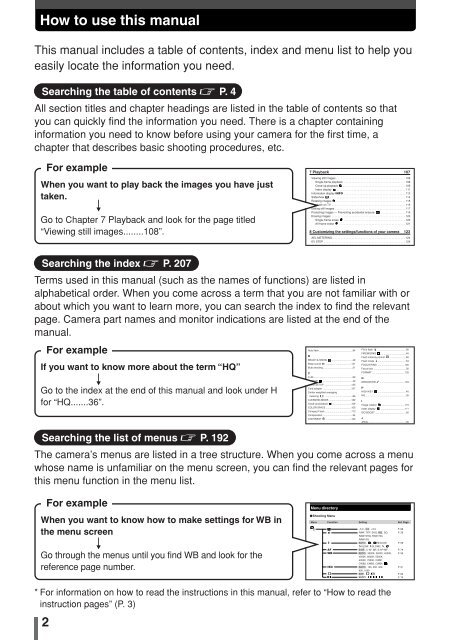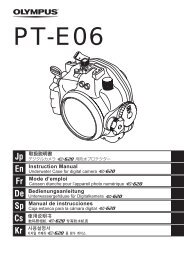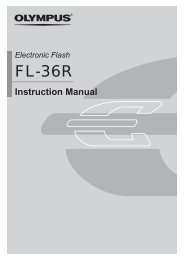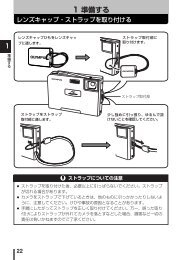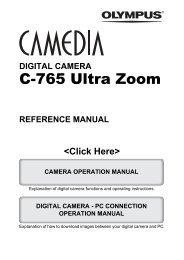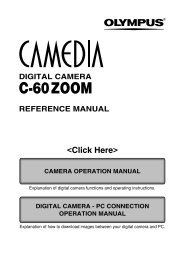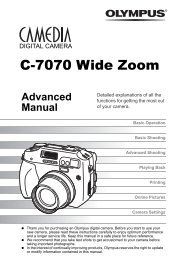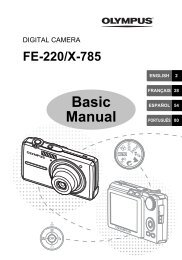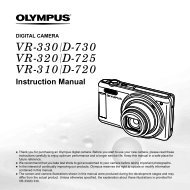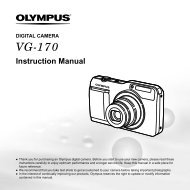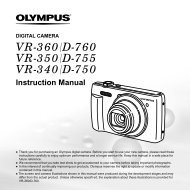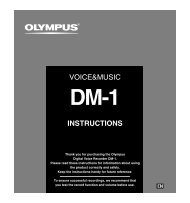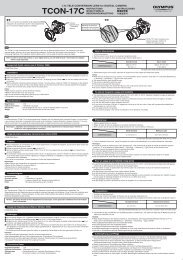Create successful ePaper yourself
Turn your PDF publications into a flip-book with our unique Google optimized e-Paper software.
How to use this manual<br />
This manual includes a table of contents, index and menu list to help you<br />
easily locate the information you need.<br />
Searching the table of contents ~ P. 4<br />
All section titles and chapter headings are listed in the table of contents so that<br />
you can quickly find the information you need. There is a chapter containing<br />
information you need to know before using your camera for the first time, a<br />
chapter that describes basic shooting procedures, etc.<br />
For example 7 Playback 107<br />
Viewing still images . . . . . . . . . . . . . . . . . . . . . . . . . . . . . . . . . . . . . . . . . . . . . 108<br />
When you want to play back the images you have just<br />
Single-frame playback . . . . . . . . . . . . . . . . . . . . . . . . . . . . . . . . . . . . . . . . 108<br />
Close-up playback . . . . . . . . . . . . . . . . . . . . . . . . . . . . . . . . . . . . . . . . . 109<br />
taken.<br />
V<br />
Index display . . . . . . . . . . . . . . . . . . . . . . . . . . . . . . . . . . . . . . . . . . . . . 111<br />
Information display INFO . . . . . . . . . . . . . . . . . . . . . . . . . . . . . . . . . . . . . . . . 112<br />
Slideshow . . . . . . . . . . . . . . . . . . . . . . . . . . . . . . . . . . . . . . . . . . . . . . . . . . 114<br />
Rotating images . . . . . . . . . . . . . . . . . . . . . . . . . . . . . . . . . . . . . . . . . . . . . 115<br />
Playback on TV . . . . . . . . . . . . . . . . . . . . . . . . . . . . . . . . . . . . . . . . . . . . . . . . 116<br />
Editing still images . . . . . . . . . . . . . . . . . . . . . . . . . . . . . . . . . . . . . . . . . . . . . . 117<br />
Protecting images — Preventing accidental erasure . . . . . . . . . . . . . . . . 119<br />
Go to Chapter 7 Playback and look for the page titled<br />
Erasing images . . . . . . . . . . . . . . . . . . . . . . . . . . . . . . . . . . . . . . . . . . . . . . . . 120<br />
Single-frame erase . . . . . . . . . . . . . . . . . . . . . . . . . . . . . . . . . . . . . . . . 120<br />
All-frame erase . . . . . . . . . . . . . . . . . . . . . . . . . . . . . . . . . . . . . . . . . . . 121<br />
“Viewing still images........108”.<br />
8 Customizing the settings/functions of your camera 123<br />
2<br />
AEL METERING. . . . . . . . . . . . . . . . . . . . . . . . . . . . . . . . . . . . . . . . . . . . . . . . 124<br />
EV STEP . . . . . . . . . . . . . . . . . . . . . . . . . . . . . . . . . . . . . . . . . . . . . . . . . . . . . 124<br />
Searching the index ~ P. 207<br />
Terms used in this manual (such as the names of functions) are listed in<br />
alphabetical order. When you come across a term that you are not familiar with or<br />
about which you want to learn more, you can search the index to find the relevant<br />
page. Camera part names and monitor indications are listed at the end of the<br />
manual.<br />
For example<br />
g<br />
Auto flash..................................................54 Fill-in flash ..........................................56<br />
FIREWORKS ......................................40<br />
B<br />
Flash intensity control ........................60<br />
BEACH & SNOW ................................42<br />
Flash mode ..........................................54<br />
If you want to know more about the term “HQ”<br />
Beep sound ......................................131<br />
Bulb shooting ............................................51<br />
FOCUS RING ........................................126<br />
Focus lock ................................................30<br />
V<br />
FORMAT ................................................135<br />
G<br />
GRADATION ....................................104<br />
Go to the index at the end of this manual and look under H<br />
H<br />
1<br />
HIGH KEY ..........................................40<br />
for “HQ.......36”.<br />
HQ ............................................................36<br />
C<br />
C-AF..........................................................82<br />
CANDLE ............................................42<br />
CARD SETUP ........................................135<br />
Card adapter ..........................................157<br />
Center weighted averaging<br />
metering ..........................................86<br />
CLEANING MODE..................................182<br />
Close-up playback ............................109<br />
COLOR SPACE ......................................106<br />
Compact Flash........................................172<br />
Compression ............................................34<br />
CONTRAST ......................................102<br />
I<br />
Image rotation ..................................115<br />
Index display ....................................111<br />
ISO BOOST ..............................................92<br />
J<br />
JPEG ........................................................35<br />
Searching the list of menus ~ P. 192<br />
The camera’s menus are listed in a tree structure. When you come across a menu<br />
whose name is unfamiliar on the menu screen, you can find the relevant pages for<br />
this menu function in the menu list.<br />
For example Menu directory<br />
When you want to know how to make settings for WB in<br />
the menu screen<br />
V<br />
Go through the menus until you find WB and look for the<br />
reference page number.<br />
�Shooting Menu<br />
Menu Function Setting Ref. Page<br />
–5.0 - 0.0 - +5.0 P. 88<br />
RAW, TIFF, SHQ, HQ , SQ, P. 36<br />
RAW+SHQ, RAW+HQ,<br />
RAW+SQ<br />
AUTO , , SLOW, P. 58<br />
SLOW, SLOW2, ,<br />
AF S-AF , C-AF, MF, S-AF+MF P. 79<br />
WB AUTO , <strong>300</strong>0K, 3600K, 4000K, P. 95<br />
4500K, 6600K, 5<strong>300</strong>K,<br />
6000K, 7500K, CWB1,<br />
CWB2, CWB3, CWB4,<br />
ISO AUTO , 100, 200, 400, P. 91<br />
800, 1600<br />
ESP , , P. 86<br />
AUTO P 78<br />
* For information on how to read the instructions in this manual, refer to “How to read the<br />
instruction pages” (P. 3)<br />
Information