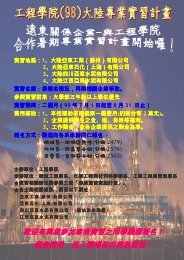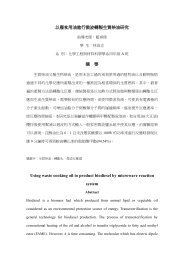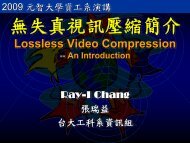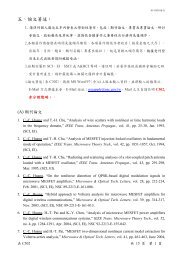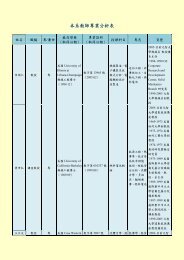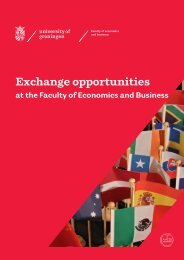- Page 1 and 2:
Star-Hspice Quick Reference Guide R
- Page 3 and 4:
AGREEMENT WITH AVANT! CORPORATION O
- Page 5 and 6:
1- Chapter 1 Introduction This Quic
- Page 7 and 8:
Input and Output Files Input and Ou
- Page 9 and 10:
.PARAMETER .END Input and Output Fi
- Page 11 and 12:
Input and Output Files tnom vt(t) v
- Page 13 and 14:
2- Chapter 2 Discrete Device Librar
- Page 15 and 16:
3- Chapter 3 Passive Devices and In
- Page 17 and 18:
n1 n2 R Rxxx SCALE TC1 TC2 user-def
- Page 19 and 20:
Capacitors M W L DTEMP C=‘equatio
- Page 21 and 22:
IC L=inductance L=‘equation’ LT
- Page 23 and 24:
Independent Source Element Lzzz Nam
- Page 25 and 26:
Pulse Source Function General Form
- Page 27 and 28:
Single-Frequency FM Source Function
- Page 29 and 30:
Independent Sources TIME tr v1 v2
- Page 31 and 32:
4- Chapter 4 Transmission Lines Sta
- Page 33 and 34:
5- Chapter 5 IBIS Conventions The t
- Page 35 and 36:
Buffers + [interpol={1|2}] + [ramp_
- Page 37 and 38:
Buffers I/O Open Drain, I/O Open Si
- Page 39 and 40:
Differential Pins + [buffer={13|io_
- Page 41 and 42:
6- Chapter 6 Diodes The topics cove
- Page 43 and 44:
Junction Model Statement WP Width o
- Page 45 and 46:
Junction Model Parameters Name (Ali
- Page 47 and 48:
Junction Cap Model nodeplus nminus
- Page 49 and 50:
Junction Cap Model Name (Alias) Uni
- Page 51 and 52:
Junction Cap Model Name (Alias) Uni
- Page 53 and 54:
Temperature Effects Temperature Eff
- Page 55 and 56:
Fowler-Nordheim Diode Name (Alias)
- Page 57 and 58:
Fowler-Nordheim Diode Name (Alias)
- Page 59 and 60:
7- Chapter 7 BJT Element The topics
- Page 61 and 62:
BJT Model Parameters mname NPN pnam
- Page 63 and 64:
BJT Model Parameters Low-Current Be
- Page 65 and 66:
See “Using Parasitic Resistance P
- Page 67 and 68:
BJT Model Parameters Transit Time P
- Page 69 and 70:
LEVEL 6 Philips Bipolar Model LEVEL
- Page 71 and 72:
LEVEL 6 Philips Bipolar Model Param
- Page 73 and 74:
LEVEL 6 Philips Bipolar Model Param
- Page 75 and 76:
LEVEL 6 Philips Bipolar Model Param
- Page 77 and 78:
LEVEL 6 Philips Bipolar Model Flags
- Page 79 and 80:
Avalanche Model Parameters - Level
- Page 81 and 82:
Base-Emitter Capacitances - Level 5
- Page 83 and 84:
Transit Time Parameters - Level 504
- Page 85 and 86:
LEVEL 6 Philips Bipolar Model Noise
- Page 87 and 88:
LEVEL 8 HiCUM Model LEVEL - 8 HiCUM
- Page 89 and 90:
LEVEL 8 HiCUM Model BE Depletion Ca
- Page 91 and 92:
LEVEL 8 HiCUM Model Critical Curren
- Page 93 and 94:
LEVEL 8 HiCUM Model Parameter Unit
- Page 95 and 96:
LEVEL 8 HiCUM Model BE Tunneling Pa
- Page 97 and 98:
LEVEL 8 HiCUM Model Substrate Trans
- Page 99 and 100:
LEVEL 8 HiCUM Model Parameter Unit
- Page 101 and 102:
LEVEL 8 HiCUM Model Parameter Unit
- Page 103 and 104:
8- Chapter 8 Elements This chapter
- Page 105 and 106:
JFET and MESFET Model Statements JF
- Page 107 and 108:
JFET Model Parameters Name (Alias)
- Page 109 and 110:
JFET Model Parameters Name (Alias)
- Page 111 and 112:
JFET Model Parameters Name (Alias)
- Page 113 and 114:
9- Chapter 9 MOSFET Introduction Th
- Page 115 and 116:
MOSFET Element Statement RDC RSC W
- Page 117 and 118:
MOSFET Element Statement Capacitanc
- Page 119 and 120:
MOSFET Element Statement Name (Alia
- Page 121 and 122:
MOSFET Element Statement Name (Alia
- Page 123 and 124:
MOSFET Element Statement Name (Alia
- Page 125 and 126:
Charge Conservation Parameters (CAP
- Page 127 and 128:
MOSFET Element Statement Name (Alia
- Page 129 and 130:
10- Chapter 10 MOSFET Models This c
- Page 131 and 132:
Model Table LEVEL MOSFET Model Desc
- Page 133 and 134:
Model Table LEVEL MOSFET Model Desc
- Page 135 and 136:
LEVEL 47 BSIM3 Version 2 MOS Model
- Page 137 and 138:
LEVELs 49 and 53 BSIM3v3 MOS Models
- Page 139 and 140:
LEVEL 54 BSIM 4.0 Model • Since d
- Page 141 and 142:
LEVEL 55 EPFL-EKV MOSFET Model LEVE
- Page 143 and 144:
LEVEL 57 UC Berkeley BSIM3-SOI Mode
- Page 145 and 146:
LEVEL 57 UC Berkeley BSIM3-SOI Mode
- Page 147 and 148:
LEVEL 57 UC Berkeley BSIM3-SOI Mode
- Page 149 and 150:
LEVEL 57 UC Berkeley BSIM3-SOI Mode
- Page 151 and 152:
LEVEL 58 University of Florida SOI
- Page 153 and 154:
LEVEL 59 UC Berkeley BSIM3-SOI FD M
- Page 155 and 156:
LEVEL 60 UC Berkeley BSIM3-SOI DD M
- Page 157 and 158:
LEVEL 62 RPI Poli-Si TFT Model •
- Page 159 and 160:
11- Chapter 11 Behavior Macromodeli
- Page 161 and 162:
G Elements Voltage Controlled Curre
- Page 163 and 164:
Voltage and Current Controlled Elem
- Page 165 and 166:
Voltage and Current Controlled Elem
- Page 167 and 168:
Voltage and Current Controlled Elem
- Page 169 and 170:
Voltage and Current Controlled Elem
- Page 171 and 172:
F Element Parameters Voltage and Cu
- Page 173 and 174:
Voltage and Current Controlled Elem
- Page 175 and 176:
Voltage and Current Controlled Elem
- Page 177 and 178:
12- Chapter 12 Controlling Input Th
- Page 179 and 180:
General Control Options Option NOEL
- Page 181 and 182:
General Control Options Interface O
- Page 183 and 184:
General Control Options Error Optio
- Page 185 and 186: Model Analysis Options Option DEFNR
- Page 187 and 188: Model Analysis Options Option RELMO
- Page 189 and 190: Model Analysis Options Option DCSTE
- Page 191 and 192: Model Analysis Options Option PZTOL
- Page 193 and 194: Model Analysis Options Option RELTO
- Page 195 and 196: Model Analysis Options Option RELVA
- Page 197 and 198: Statements Statements Star-Hspice s
- Page 199 and 200: Statements pnami colnum fileout pva
- Page 201 and 202: Statements elname Element name that
- Page 203 and 204: .LIB Library File Definition Statem
- Page 205 and 206: Statements VERSION Star-Hspice vers
- Page 207 and 208: .TITLE Statement See “Title of Si
- Page 209 and 210: 13- Chapter 13 Analyzing Data You c
- Page 211 and 212: DC Analysis incr1 … MODEL MONTE=v
- Page 213 and 214: AC Analysis See “.TF Statement
- Page 215 and 216: stop SWEEP TEMP type var .DISTO Sta
- Page 217 and 218: Small-Signal Network Analysis .NET
- Page 219 and 220: Double-Point Analysis General Form
- Page 221 and 222: tstop1… type UIC var FFT Analysis
- Page 223 and 224: Worst Case Analysis Numerical Integ
- Page 225 and 226: Worst Case Analysis AC Sweep Genera
- Page 227 and 228: 14- Chapter 14 Optimizing Data This
- Page 229 and 230: .MODEL Statement Syntax General For
- Page 231 and 232: Laplace Transforms Voltage Gain H(s
- Page 233 and 234: 15- Chapter 15 Output Format The to
- Page 235: Graphing Results in AvanWaves Setup
- Page 239 and 240: See “.GRAPH Statement” in the S
- Page 241 and 242: Print Commands Target General Form
- Page 243 and 244: Print Commands out_var result TO WE
- Page 245 and 246: Print Commands YMAX If the absolute
- Page 247 and 248: DC and Transient Output out_var(1,2
- Page 249 and 250: AC Analysis Output AC Analysis Outp
- Page 251 and 252: Element Template Output ZIN ZOUT In
- Page 253 and 254: Element Template Listings Name Alia
- Page 255 and 256: Element Template Listings Independe
- Page 257 and 258: Element Template Listings Name Alia
- Page 259 and 260: Element Template Listings Name Alia
- Page 261 and 262: Element Template Listings Name Alia
- Page 263 and 264: Element Template Listings Name Alia
- Page 265 and 266: Element Template Listings Name Alia