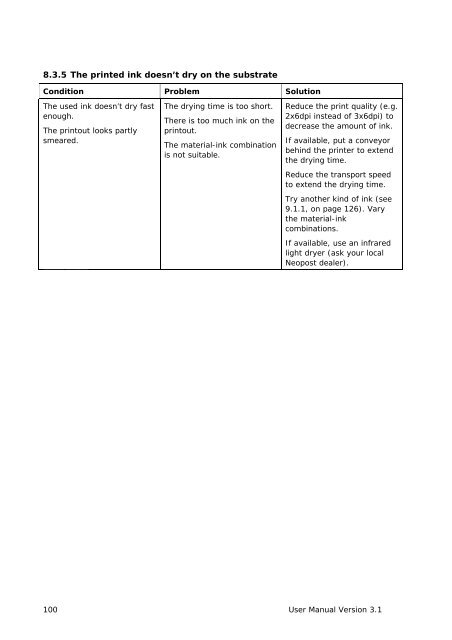User Guide Product(range) - Neopost
User Guide Product(range) - Neopost
User Guide Product(range) - Neopost
You also want an ePaper? Increase the reach of your titles
YUMPU automatically turns print PDFs into web optimized ePapers that Google loves.
Pos: 76 /Bedienungsanleitungen/Geräte spezifisch/Drucker/8.x_Ü2_Error_Messages @ 2\mod_1265641574257_912.doc @ 11615 @ 2<br />
8.3.5 The printed ink doesn’t dry on the substrate<br />
Condition Problem Solution<br />
The used ink doesn’t dry fast<br />
enough.<br />
The printout looks partly<br />
smeared.<br />
The drying time is too short.<br />
There is too much ink on the<br />
printout.<br />
The material-ink combination<br />
is not suitable.<br />
Reduce the print quality (e.g.<br />
2x6dpi instead of 3x6dpi) to<br />
decrease the amount of ink.<br />
If available, put a conveyor<br />
behind the printer to extend<br />
the drying time.<br />
Reduce the transport speed<br />
to extend the drying time.<br />
Try another kind of ink (see<br />
9.1.1, on page 126). Vary<br />
the material-ink<br />
combinations.<br />
If available, use an infrared<br />
light dryer (ask your local<br />
<strong>Neopost</strong> dealer).<br />
100 <strong>User</strong> Manual Version 3.1