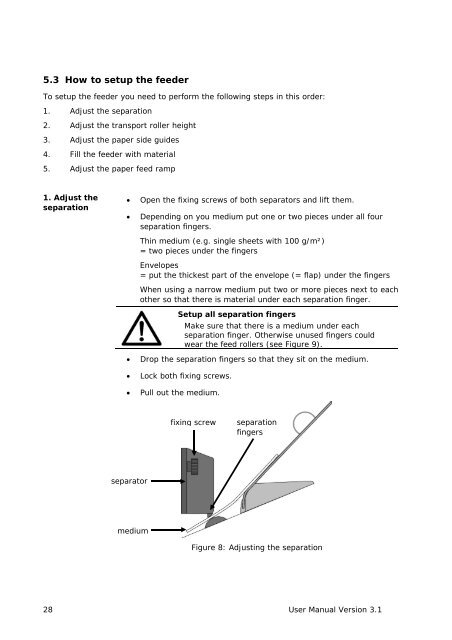User Guide Product(range) - Neopost
User Guide Product(range) - Neopost
User Guide Product(range) - Neopost
You also want an ePaper? Increase the reach of your titles
YUMPU automatically turns print PDFs into web optimized ePapers that Google loves.
5.3 How to setup the feeder<br />
To setup the feeder you need to perform the following steps in this order:<br />
1. Adjust the separation<br />
2. Adjust the transport roller height<br />
3. Adjust the paper side guides<br />
4. Fill the feeder with material<br />
5. Adjust the paper feed ramp<br />
1. Adjust the<br />
separation<br />
• Open the fixing screws of both separators and lift them.<br />
• Depending on you medium put one or two pieces under all four<br />
separation fingers.<br />
Thin medium (e.g. single sheets with 100 g/m²)<br />
= two pieces under the fingers<br />
Envelopes<br />
= put the thickest part of the envelope (= flap) under the fingers<br />
When using a narrow medium put two or more pieces next to each<br />
other so that there is material under each separation finger.<br />
Setup all separation fingers<br />
Make sure that there is a medium under each<br />
separation finger. Otherwise unused fingers could<br />
wear the feed rollers (see Figure 9).<br />
• Drop the separation fingers so that they sit on the medium.<br />
• Lock both fixing screws.<br />
• Pull out the medium.<br />
fixing screw<br />
separation<br />
fingers<br />
separator<br />
medium<br />
Figure 8: Adjusting the separation<br />
28 <strong>User</strong> Manual Version 3.1