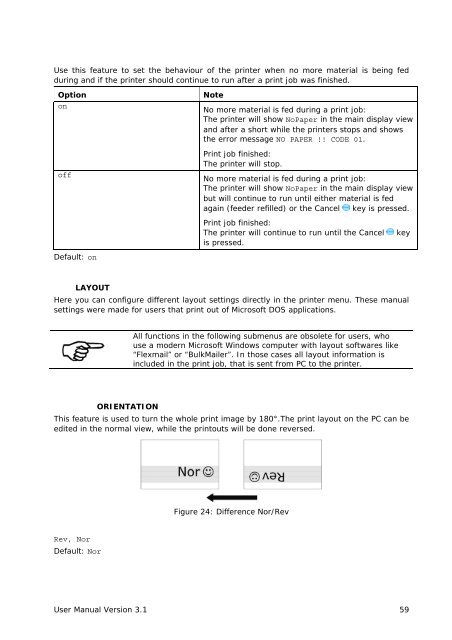User Guide Product(range) - Neopost
User Guide Product(range) - Neopost
User Guide Product(range) - Neopost
You also want an ePaper? Increase the reach of your titles
YUMPU automatically turns print PDFs into web optimized ePapers that Google loves.
Pos: 60.53 /Bedienungsanleitungen/Geräte spezifisch/Drucker/Menüpunkte Drucker/Ü2/Ü2_2300_LAYOUT @ 0\mod_1254831971240_912.doc @ 4345 @<br />
Pos: 60.54 /Bedienungsanleitungen/Geräte spezifisch/Drucker/Menüpunkte Drucker/Ü3/Ü4/Ü3_2301_ORIENTATION_Fixed Head/AS-Orbit/AS-OrbitBase @ 1\mod_1257267215646_912.doc @ 7211 @<br />
Pos: 60.55 /Bedienungsanleitungen/Geräte spezifisch/Drucker/Menüpunkte Drucker/Ü3/Ü4/Ü3_2302_PAPER SIZE @ 0\mod_1254914550424_912.doc @ 4911 @<br />
Use this feature to set the behaviour of the printer when no more material is being fed<br />
during and if the printer should continue to run after a print job was finished.<br />
Option<br />
on<br />
off<br />
Default: on<br />
Note<br />
No more material is fed during a print job:<br />
The printer will show NoPaper in the main display view<br />
and after a short while the printers stops and shows<br />
the error message NO PAPER !! CODE 01.<br />
Print job finished:<br />
The printer will stop.<br />
No more material is fed during a print job:<br />
The printer will show NoPaper in the main display view<br />
but will continue to run until either material is fed<br />
again (feeder refilled) or the Cancel key is pressed.<br />
Print job finished:<br />
The printer will continue to run until the Cancel<br />
is pressed.<br />
key<br />
LAYOUT<br />
Here you can configure different layout settings directly in the printer menu. These manual<br />
settings were made for users that print out of Microsoft DOS applications.<br />
All functions in the following submenus are obsolete for users, who<br />
use a modern Microsoft Windows computer with layout softwares like<br />
“Flexmail” or “BulkMailer”. In those cases all layout information is<br />
included in the print job, that is sent from PC to the printer.<br />
ORIENTATION<br />
This feature is used to turn the whole print image by 180°.The print layout on the PC can be<br />
edited in the normal view, while the printouts will be done reversed.<br />
Figure 24: Difference Nor/Rev<br />
Rev, Nor<br />
Default: Nor<br />
<strong>User</strong> Manual Version 3.1 59