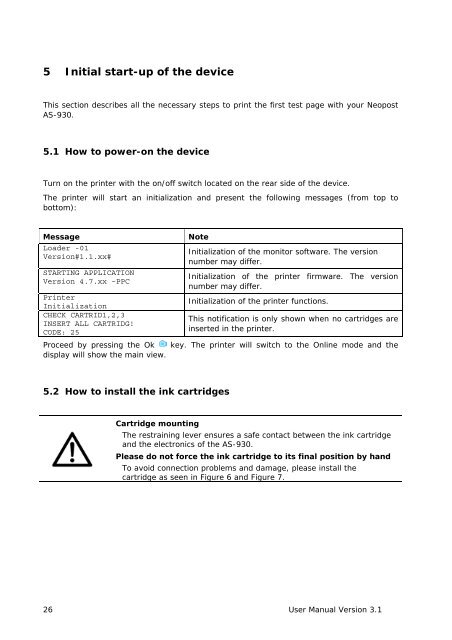User Guide Product(range) - Neopost
User Guide Product(range) - Neopost
User Guide Product(range) - Neopost
Create successful ePaper yourself
Turn your PDF publications into a flip-book with our unique Google optimized e-Paper software.
Pos: 45 /Bedienungsanleitungen/Geräte spezifisch/Drucker/5.0_print_first_test_page @ 1\mod_1263302633152_912.doc @ 10181 @<br />
Pos: 46 /Bedienungsanleitungen/Geräte neutral/5.2d_Ü2_How to power-on the device @ 0\mod_1250856526091_912.doc @ 2869 @ 2<br />
Pos: 47 /Bedienungsanleitungen/Geräte spezifisch/Drucker/5.2d_Power-on the device_AS-830/930/960/990 @ 2\mod_1268401851925_912.doc @ 13319 @<br />
Pos: 48 /Bedienungsanleitungen/Geräte spezifisch/Drucker/5.2_Ü2_How to install the ink cartridges _ MEHRERE PATRONEN @ 1\mod_1260880358807_912.doc @ 8482 @ 2<br />
Pos: 49 /Bedienungsanleitungen/Geräte spezifisch/Drucker/5.2b_How to install the ink cartridge_Allgemein @ 1\mod_1261387630600_912.doc @ 10024 @<br />
5 Initial start-up of the device<br />
This section describes all the necessary steps to print the first test page with your <strong>Neopost</strong><br />
AS-930.<br />
5.1 How to power-on the device<br />
Turn on the printer with the on/off switch located on the rear side of the device.<br />
The printer will start an initialization and present the following messages (from top to<br />
bottom):<br />
Message<br />
Loader -01<br />
Version#1.1.xx#<br />
STARTING APPLICATION<br />
Version 4.7.xx –PPC<br />
Printer<br />
Initialization<br />
CHECK CARTRID1,2,3<br />
INSERT ALL CARTRIDG!<br />
CODE: 25<br />
Proceed by pressing the Ok<br />
display will show the main view.<br />
Note<br />
Initialization of the monitor software. The version<br />
number may differ.<br />
Initialization of the printer firmware. The version<br />
number may differ.<br />
Initialization of the printer functions.<br />
This notification is only shown when no cartridges are<br />
inserted in the printer.<br />
key. The printer will switch to the Online mode and the<br />
5.2 How to install the ink cartridges<br />
Cartridge mounting<br />
The restraining lever ensures a safe contact between the ink cartridge<br />
and the electronics of the AS-930.<br />
Please do not force the ink cartridge to its final position by hand<br />
To avoid connection problems and damage, please install the<br />
cartridge as seen in Figure 6 and Figure 7.<br />
26 <strong>User</strong> Manual Version 3.1