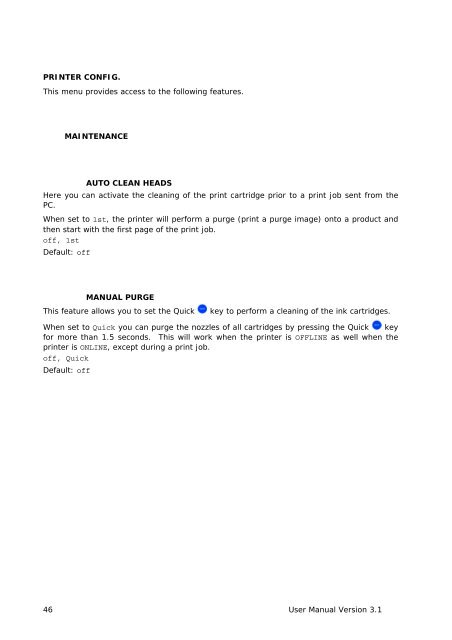User Guide Product(range) - Neopost
User Guide Product(range) - Neopost
User Guide Product(range) - Neopost
Create successful ePaper yourself
Turn your PDF publications into a flip-book with our unique Google optimized e-Paper software.
Pos: 60.15 /Bedienungsanleitungen/Geräte spezifisch/Drucker/Menüpunkte Drucker/Ü2/Ü2_1100_MAINENANCE @ 0\mod_1254483965167_912.doc @ 4041 @<br />
Pos: 60.17 /Bedienungsanleitungen/Geräte spezifisch/Drucker/Menüpunkte Drucker/Ü3/Ü4/Ü3_1102_MANUAL PURGE @ 0\mod_1254815684362_912.doc @ 4283 @<br />
Pos: 60.18 /Bedienungsanleitungen/Geräte spezifisch/Drucker/Menüpunkte Drucker/Ü3/Ü4/Ü3_1109_KEEP ALIVE_FROM_FW_4.8 @ 3\mod_1298357904534_912.doc @ 30543 @<br />
PRINTER CONFIG.<br />
This menu provides access to the following features.<br />
MAINTENANCE<br />
Pos: 60.16 /Bedienungsanleitungen/Geräte spezifisch/Drucker/Menüpunkte Drucker/Ü3/Ü4/Ü3_1101_Auto Clean Heads_830/860/960/990/Orbit/OrbitB @ 0\mod_1254489902659_912.doc @ 4114 @<br />
AUTO CLEAN HEADS<br />
Here you can activate the cleaning of the print cartridge prior to a print job sent from the<br />
PC.<br />
When set to 1st, the printer will perform a purge (print a purge image) onto a product and<br />
then start with the first page of the print job.<br />
off, 1st<br />
Default: off<br />
MANUAL PURGE<br />
This feature allows you to set the Quick<br />
key to perform a cleaning of the ink cartridges.<br />
When set to Quick you can purge the nozzles of all cartridges by pressing the Quick key<br />
for more than 1.5 seconds. This will work when the printer is OFFLINE as well when the<br />
printer is ONLINE, except during a print job.<br />
off, Quick<br />
Default: off<br />
46 <strong>User</strong> Manual Version 3.1