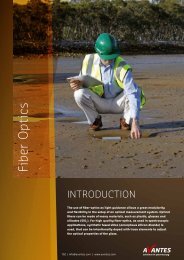AvaRaman Operating manual AvaSoft Raman 7.3 November 2008
AvaRaman Operating manual AvaSoft Raman 7.3 November 2008
AvaRaman Operating manual AvaSoft Raman 7.3 November 2008
You also want an ePaper? Increase the reach of your titles
YUMPU automatically turns print PDFs into web optimized ePapers that Google loves.
1.4 Hardware Installation<br />
1. Unpack all items and carefully check if all items, as described in 1.1 are included in the<br />
shipment.<br />
2. First install the Software on the PC, follow instructions in paragraph 2.0<br />
3. Put on the Laser Safety Goggles.<br />
4. Now connect the power cable to the backside of the <strong>Ava<strong>Raman</strong></strong> unit.<br />
5. Connect the fiberoptic probe with the corresponding legs to the SMA connector of the<br />
Spectrometer and the SMA connector of the Laser(see picture 1.3)<br />
6. Connect the probe to the experimental setup or other accessories, such as sample holder, etc.<br />
7. Switch on the power supply<br />
8. Now connect the USB cable to the PC and follow instructions under 2.0.<br />
9. Start the <strong>AvaSoft</strong>-<strong>Raman</strong> Software<br />
10. Switch on the TE Cooling, wait 1-2 Minutes until the signal stabilizes.<br />
11. Connect the Interlock/doorlock<br />
12. Insert the Key in the keyswitch and turn it on<br />
13. Now the laser (red LED) should be on.<br />
DO NOT LOOK IN THE (REFLECTED) LASER BEAM, WEAR SAFETY GOGGLES AT ALL<br />
TIMES.<br />
14 AvaRAMAN <strong>manual</strong>.doc Nov-08<br />
Avantes www.avantes.com info@avantes.com