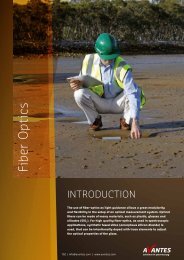AvaRaman Operating manual AvaSoft Raman 7.3 November 2008
AvaRaman Operating manual AvaSoft Raman 7.3 November 2008
AvaRaman Operating manual AvaSoft Raman 7.3 November 2008
Create successful ePaper yourself
Turn your PDF publications into a flip-book with our unique Google optimized e-Paper software.
2.3.5.3 Settings<br />
<strong>AvaSoft</strong> will write the data to three differently formatted sheets, depending on user input in History<br />
Channel Function Entry and the Settings dialog.<br />
You can enter the Settings dialog by selecting ‘Application’, ‘Excel Output’, ‘Settings’.<br />
First, select the mode you want.<br />
Export mode<br />
You can select Export Mode by selecting the top radio button. In this mode, a predefined number of<br />
scans will be logged to new worksheets that Excel will open.<br />
Depending on your choice of history channel, one of two formats of sheet (or both) will be opened<br />
by Excel.<br />
If you select regular history channels, without selecting ‘View Spectrum’, the sheet will be<br />
formatted horizontally, with the program adding a new row for each measurement written.<br />
Nov-08 AvaRAMAN <strong>manual</strong>.doc 55<br />
Avantes www.avantes.com info@avantes.com