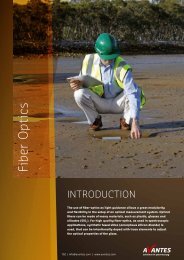AvaRaman Operating manual AvaSoft Raman 7.3 November 2008
AvaRaman Operating manual AvaSoft Raman 7.3 November 2008
AvaRaman Operating manual AvaSoft Raman 7.3 November 2008
Create successful ePaper yourself
Turn your PDF publications into a flip-book with our unique Google optimized e-Paper software.
2.2.4 Graphical region<br />
The graphical region displays the data in an XY-diagram, with at the X-axis (default) the <strong>Raman</strong><br />
Shift in cm -1 , and at the Y-axis the detector counts.<br />
Display saved Graph and Line style editor<br />
By clicking on the legenda with the right mouse button, multiple spectra, that were saved earlier<br />
can be displayed.<br />
New in <strong>AvaSoft</strong> 7 is that displayed graphs can be deleted or<br />
properties of the displayed graphs, such as line style or color or<br />
comments can be changed. This is done by clicking with the right<br />
mouse button on the line in the graphical display. A small line edit<br />
box will occur.<br />
Now the line can be deactivated or the line properties can<br />
be changed as depicted in the border editor or the<br />
comments can be edited.<br />
22 AvaRAMAN <strong>manual</strong>.doc Nov-08<br />
Avantes www.avantes.com info@avantes.com