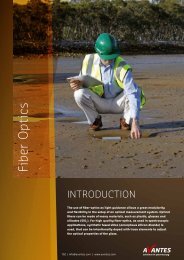AvaRaman Operating manual AvaSoft Raman 7.3 November 2008
AvaRaman Operating manual AvaSoft Raman 7.3 November 2008
AvaRaman Operating manual AvaSoft Raman 7.3 November 2008
You also want an ePaper? Increase the reach of your titles
YUMPU automatically turns print PDFs into web optimized ePapers that Google loves.
2.2.6 Find peaks or valleys by CTRL or SHIFT + left mouse button click<br />
This option can be used for all displayed graphics. When the left mouse button is clicked in the<br />
graphical region, while the CTRL key is down, <strong>AvaSoft</strong> will follow the following procedure to run to<br />
the closest peak:<br />
1. The wavelength is determined from the position the mouse click occurred.<br />
2. The data from closest pixel is retrieved<br />
3. The direction to search for the peak is determined from the neighbor pixels. If both neighbor<br />
pixels have a lower value at the Y-axis than the current pixel, the current pixel is already a<br />
peak. If only one of the neighbor pixel values is higher then the current pixel value, the peak<br />
will be searched in the direction of this higher pixel. If both neighbor pixels have a higher value<br />
at the Y-axis than the current pixel, the current pixel is in a valley. The peak will in this case be<br />
searched in the direction of this neighbor pixel with the highest value.<br />
4. The cursor starts moving in the direction, as determined under 3), until it reaches a pixel of<br />
which the value is not higher than the last one evaluated. At this pixel the cursor stops.<br />
By holding down the SHIFT key instead of the CTRL key, the same procedure will be used to move to<br />
the closest valley.<br />
If more than one spectrum is being displayed, a dialog, as shown at the<br />
right, pops up in which the spectrum for which the peakfinder needs to<br />
be activated can be selected out of all displayed spectra.<br />
24 AvaRAMAN <strong>manual</strong>.doc Nov-08<br />
Avantes www.avantes.com info@avantes.com