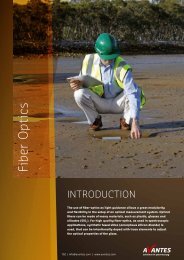AvaRaman Operating manual AvaSoft Raman 7.3 November 2008
AvaRaman Operating manual AvaSoft Raman 7.3 November 2008
AvaRaman Operating manual AvaSoft Raman 7.3 November 2008
Create successful ePaper yourself
Turn your PDF publications into a flip-book with our unique Google optimized e-Paper software.
Appendix A Troubleshooting<br />
How to rectify an incorrect (USB) installation<br />
Any USB device requires that the USB drivers need to be<br />
installed before the device is connected to the computer. If<br />
you accidentally connected the AvaSpec spectrometer to<br />
the USB port of your PC before installing <strong>AvaSoft</strong>, the USB<br />
drivers cannot be found, and the spectrometer cannot be<br />
found by the (later installed) software. To rectify an<br />
incorrect installation follow these steps:<br />
1. Navigate to the Device Manager. For Windows2000/XP<br />
systems, right click on My Computer, select Properties<br />
(or open the system icon from the Control Panel). Then<br />
select Hardware tab and click on Device Manager<br />
button.<br />
2. Scroll down until you see Other devices<br />
3. Under Other devices you will see USB device with a<br />
large question mark, right click the USB device and<br />
select the uninstall option.<br />
4. A warning box will appear to ask if it is OK to remove<br />
the device, click OK.<br />
5. Unplug the AvaSpec spectrometer from your PC and<br />
reinstall the <strong>AvaSoft</strong> software.<br />
6. Now you can plug the AvaSpec spectrometer to the USB<br />
port again. Windows will display the “Found New<br />
Hardware” (USB device) dialog. Proceed with the<br />
installation as described in section 0.1 under<br />
“Connecting the Hardware”<br />
7. The <strong>AvaSoft</strong> software can now be started and will<br />
detect the spectrometer at the USB port. If not, please have a look at the Device Manager,<br />
which should contain the Avantes Spectrometers Class, as illustrated in the figure below. The<br />
figures shows that 4 USB ports are connected to an AvaSpec spectrometer: one <strong>Ava<strong>Raman</strong></strong><br />
(AvaSpec-USB1), and three AvaSpec-USB2 spectrometers<br />
Don’t hesitate to contact us if the problem remains<br />
unsolved.<br />
Nov-08 AvaRAMAN <strong>manual</strong>.doc 63<br />
Avantes www.avantes.com info@avantes.com