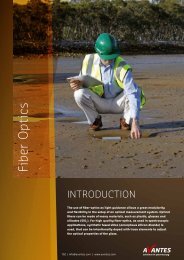AvaRaman Operating manual AvaSoft Raman 7.3 November 2008
AvaRaman Operating manual AvaSoft Raman 7.3 November 2008
AvaRaman Operating manual AvaSoft Raman 7.3 November 2008
You also want an ePaper? Increase the reach of your titles
YUMPU automatically turns print PDFs into web optimized ePapers that Google loves.
Press the ‘Select File’ button to select the workbook. Please save an empty workbook using Excel if<br />
you don’t have a previous workbook to open.<br />
<strong>AvaSoft</strong> will check if a sheet named ‘<strong>AvaSoft</strong> Data’ is present, and will add this sheet if it is not<br />
present. This way, links to the sheet can be preserved between sessions.<br />
The sheet contains the following data, at fixed positions:<br />
A3<br />
: Date / Time stamp<br />
This is a floating point value, in which the integer part is the day number, starting at January 1,<br />
1900 with day 1. The fractional part represents a decimal time value, where 0.5 is 12:00 h. noon<br />
and 0.75 is 18:00 h. This way, differences in date/time can be readily calculated by subtracting<br />
values, which would be much more difficult if this was a text representation.<br />
B3<br />
: Time in milliseconds after midnight<br />
This value does not have a one millisecond resolution. Remember that Windows is not a real-time<br />
operating system. It can, however, be used as a reasonably accurate indicator of the time that<br />
passes between scans.<br />
C5-C*** : <strong>Raman</strong> Shift scale (in cm -1 ) for first History Channel spectrum<br />
D3 : Value for first History Channel (0 if spectrum is selected)<br />
D5-D*** : Spectrum for first History Channel.<br />
58 AvaRAMAN <strong>manual</strong>.doc Nov-08<br />
Avantes www.avantes.com info@avantes.com