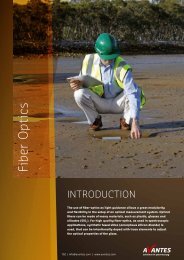AvaRaman Operating manual AvaSoft Raman 7.3 November 2008
AvaRaman Operating manual AvaSoft Raman 7.3 November 2008
AvaRaman Operating manual AvaSoft Raman 7.3 November 2008
Create successful ePaper yourself
Turn your PDF publications into a flip-book with our unique Google optimized e-Paper software.
Zoom out: drag with the left mouse button within the white graphics region, but in stead of<br />
dragging the mouse downwards and to the right, drag it into another direction. After releasing the<br />
mouse button, both the X- and Y-axis will be reset to their default values.<br />
Move X-Y: dragging with the right mouse button results in moving the complete spectrum up or<br />
down and to the left or right.<br />
2.3.4.3 History Application: Display Saved History Graph<br />
If time measurement data have been saved, the<br />
resulting ASCII file can be displayed graphically by<br />
selecting this file in the dialog that is shown after<br />
clicking the “Display Saved History Graph” menu<br />
option.<br />
After clicking the “Open” button, the function output<br />
of the functions with function type “Integral” or<br />
“User Defined” is displayed against time. Both X- and<br />
Y-axis are set to their full scale, which is determined<br />
by the minimum and maximum values in the list.<br />
The zoom features, as described in section 3.4.2, can be applied, to zoom in on an interesting time<br />
interval. A description for the print button can also be found in section 3.4.2.<br />
Since the History Channels Output file is in ASCII, this file can be easily imported in a spreadsheet<br />
program like Microsoft Excel. The data in the file can also be viewed with a text editor, like<br />
Microsoft Word, or with Notepad. An example of the file format is given on the next page:<br />
52 AvaRAMAN <strong>manual</strong>.doc Nov-08<br />
Avantes www.avantes.com info@avantes.com