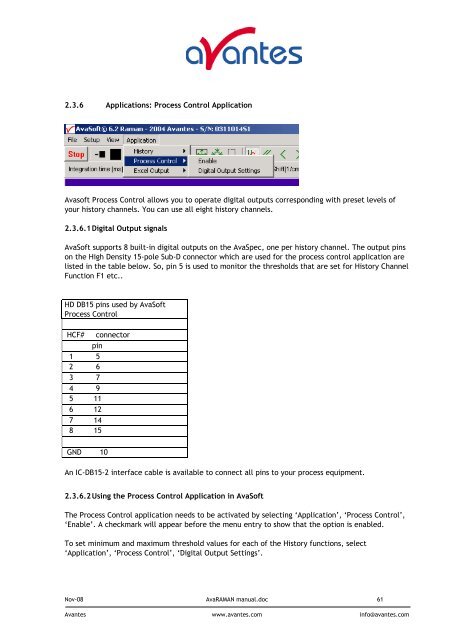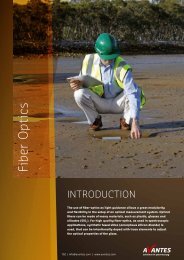AvaRaman Operating manual AvaSoft Raman 7.3 November 2008
AvaRaman Operating manual AvaSoft Raman 7.3 November 2008
AvaRaman Operating manual AvaSoft Raman 7.3 November 2008
Create successful ePaper yourself
Turn your PDF publications into a flip-book with our unique Google optimized e-Paper software.
2.3.6 Applications: Process Control Application<br />
Avasoft Process Control allows you to operate digital outputs corresponding with preset levels of<br />
your history channels. You can use all eight history channels.<br />
2.3.6.1 Digital Output signals<br />
<strong>AvaSoft</strong> supports 8 built-in digital outputs on the AvaSpec, one per history channel. The output pins<br />
on the High Density 15-pole Sub-D connector which are used for the process control application are<br />
listed in the table below. So, pin 5 is used to monitor the thresholds that are set for History Channel<br />
Function F1 etc..<br />
HD DB15 pins used by <strong>AvaSoft</strong><br />
Process Control<br />
HCF# connector<br />
pin<br />
1 5<br />
2 6<br />
3 7<br />
4 9<br />
5 11<br />
6 12<br />
7 14<br />
8 15<br />
GND 10<br />
An IC-DB15-2 interface cable is available to connect all pins to your process equipment.<br />
2.3.6.2 Using the Process Control Application in <strong>AvaSoft</strong><br />
The Process Control application needs to be activated by selecting ‘Application’, ‘Process Control’,<br />
‘Enable’. A checkmark will appear before the menu entry to show that the option is enabled.<br />
To set minimum and maximum threshold values for each of the History functions, select<br />
‘Application’, ‘Process Control’, ‘Digital Output Settings’.<br />
Nov-08 AvaRAMAN <strong>manual</strong>.doc 61<br />
Avantes www.avantes.com info@avantes.com