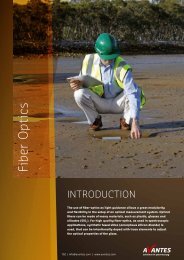AvaRaman Operating manual AvaSoft Raman 7.3 November 2008
AvaRaman Operating manual AvaSoft Raman 7.3 November 2008
AvaRaman Operating manual AvaSoft Raman 7.3 November 2008
Create successful ePaper yourself
Turn your PDF publications into a flip-book with our unique Google optimized e-Paper software.
2.3.5.6 Limitations and Optimization Notes<br />
As all scans are stored in memory, it is very easy to overflow internal memory with scans in Export<br />
mode.<br />
Therefore, a limit to the number of scans to store in Excel has been built in. Before a new sheet is<br />
added, the amount of memory Excel uses is determined. If this number is larger than half the<br />
physical memory installed in the machine, output to Excel will stop.<br />
On a 128 MB machine, this corresponds with 7-8 complete sheets of 256 columns and 2000 rows,<br />
roughly 2000 full scans. Limiting the wavelength range will extend your range of scans accordingly.<br />
Of course, adding more Ram to your machine will also help raise this limit.<br />
We have, however, seen limitations in the amount of memory that Excel can use. It looks like there<br />
is an internal limit that is hit before internal memory runs out.<br />
In a machine with 512 MB, the limit corresponds with about 16 sheets of complete 2000 pixel<br />
spectra. After this Excel issues an ‘Out of Memory’ message and is no longer functional. E.g. saving<br />
your data to disk is not possible anymore.<br />
This is only an issue on machines with large amounts of memory (256 MB, 512 MB)<br />
For greatest speed, it is important to give the focus to Excel. If you set the focus to <strong>AvaSoft</strong>,<br />
Windows will dramatically lower Excel’s priority. You can verify this by looking at the ‘Filling Cells’<br />
progress bar in the lower left corner of your worksheet.<br />
60 AvaRAMAN <strong>manual</strong>.doc Nov-08<br />
Avantes www.avantes.com info@avantes.com