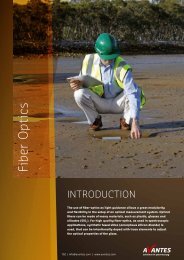AvaRaman Operating manual AvaSoft Raman 7.3 November 2008
AvaRaman Operating manual AvaSoft Raman 7.3 November 2008
AvaRaman Operating manual AvaSoft Raman 7.3 November 2008
Create successful ePaper yourself
Turn your PDF publications into a flip-book with our unique Google optimized e-Paper software.
The spline interpolation can be<br />
useful for applications in which<br />
the output of line sources, like<br />
laser diodes is displayed, or for<br />
other applications, which<br />
require a high resolution. Note<br />
that for the AvaSpec-2048 with<br />
2048 pixels, the effect of<br />
spline interpolation is not<br />
visible if the data is shown at<br />
full scale. The monitor<br />
resolution is much less than<br />
2048 pixels. The effect of<br />
spline interpolation can only<br />
be visualized if the number of<br />
detector pixels that are<br />
displayed is smaller than the<br />
number of monitor pixels at<br />
the x-axis.<br />
Smoothing<br />
To get a smoother spectrum without losing information it is important to set in the software the<br />
right smoothing parameter. The optimal smoothing parameter in a standard <strong>Ava<strong>Raman</strong></strong> system with<br />
50 micron slit is 1, in which case the data at each pixel will be averaged with one neighbor pixel at<br />
the left and one at the right. This can be done without losing resolution, because the 50 micron<br />
beam will cover at least 3 detector pixels (the distance between the pixels at the CCD detector is<br />
14 micron). The <strong>Ava<strong>Raman</strong></strong>-TEC includes a 25 micron slit in which case the smoothing should be set<br />
to zero.<br />
If resolution is not an important issue, a higher smoothing parameter can be set to decrease noise<br />
against the price of less resolution.<br />
2.3.2.4 Setup Menu: Correct for Dynamic Dark<br />
The pixels of the CCD detector (AvaSpec-2048) are thermally sensitive, which causes a small dark<br />
current, even without light exposure. To get an approximation of this dark current, the signal of the<br />
first 14 optical black pixels of the CCD-detector can be taken and subtracted from the raw scope<br />
data. This will happen if the correct for dynamic dark option is enabled. As these 14 pixels have the<br />
same thermal behaviour as the active pixels, the correction is dynamic.<br />
If this menu option is preceded by a checkmark, the scope data is corrected with the dynamic dark<br />
algorithm. It is recommended to leave this setting checked, which is the default state.<br />
32 AvaRAMAN <strong>manual</strong>.doc Nov-08<br />
Avantes www.avantes.com info@avantes.com